# Icons
Select Icons to see all the icons available for ELO Flows. These icons can be used for user actions for buttons in the ELO clients.
![]()
You have the following configuration options:
1 Add new icon
2 Select existing icons
3 Edit or delete an existing icon
Information
You cannot change the name. Create a new entry if you need an icon with another name.
# Create icon
Select New to create a new icon.
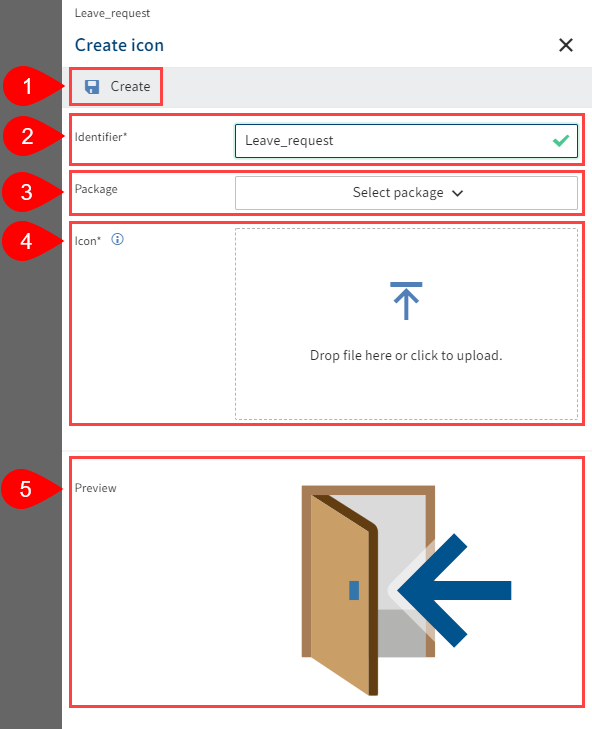
You have the following configuration options:
1 Create: Saves the configuration
2 Name: Unique, technical name of the icon
Please note
The name cannot be changed later.
Information
Do not use special characters.
The following characters are allowed:
- a-z
- A-Z
- 0-9
- äöü
- ÄÖÜ
- ß
- _
3 Select package: Assigns the icon to a package as needed
4 Icon: Upload image file
Information
- Maximum size: 1 MB
- Format: SVG