# ELO workflow
# Goal and use
The ELO workflow component offers functions for starting an ELO workflow from within a flow. Flows can also be triggered by workflows.
You will find information on ELO workflows and using the workflow designer under Administrators > Processes and automation > ELO workflow (opens new window).
# Credentials and connection data
Configure connection data for the ELO workflow component. A default connection is available. This is entered in the config files. The user context assumes the session of the user logged into the ELO client. You can also create additional connections to run services with defined rights.
# Triggers
Triggers are the starting points of a flow. The ELO workflow component offers the following triggers:
| Name | Event | Additional information |
|---|---|---|
| Workflow node event | This trigger can be used to start a flow from a workflow node. | Synchronous flow |
| Workflow node direct call | This ensures that only the defined flow is started. | Synchronous flow |
# 'Workflow node event' trigger usage
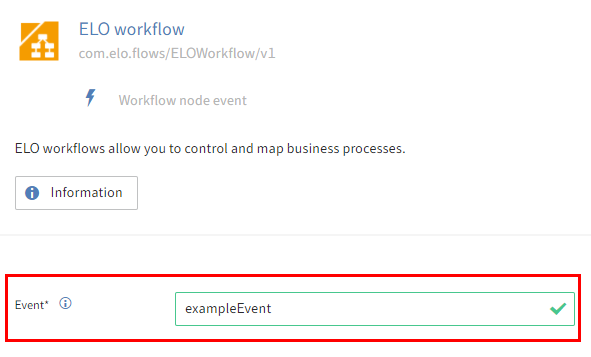
In the flow designer, select the trigger Workflow node event. Under Event, enter a name. For example, exampleEvent.
In the ELO workflow designer, select a node you want to trigger a flow with.
The ELO workflow component enables integration of ELO Flows in ELO workflows.
Additional information regarding the use of flow nodes in the workflow designer can be found under ELO workflow > Default workflow > Flow node (opens new window).
# 'Workflow node direct call' trigger usage
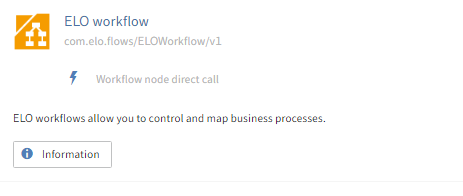
In the ELO workflow designer, select a node you want to trigger a flow with.
# Services
Services are actions that can be run within a flow. The ELO workflow component offers the following services:
| Name | Function |
|---|---|
| Start workflow | Starts the defined workflow on an ELO object |
| Start workflows | Starts each defined workflow on multiple transferred ELO objects |
| Read workflow map fields | Reads map fields of a workflow |
| Write workflow map fields | Writes values to map fields of a workflow |