# Credentials
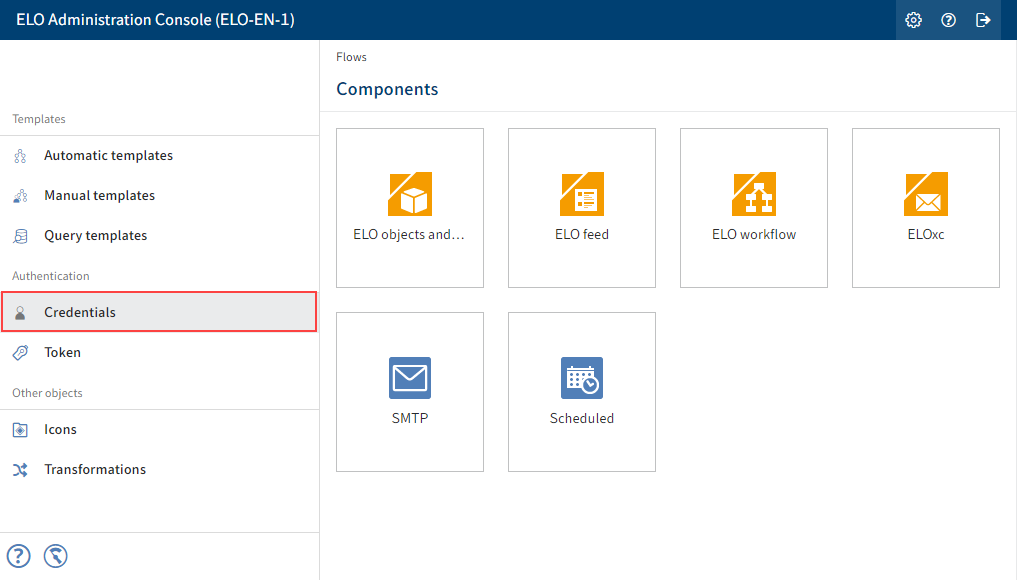
Under Credentials, you can configure credentials for each component.
Example applications include integrating accounts from third-party systems or configuring specific roles as users, for example invoice workflow users.
Information
Credentials are assigned to components and are not grouped into packages. They are therefore valid globally for the respective component.
Select a component to edit it.
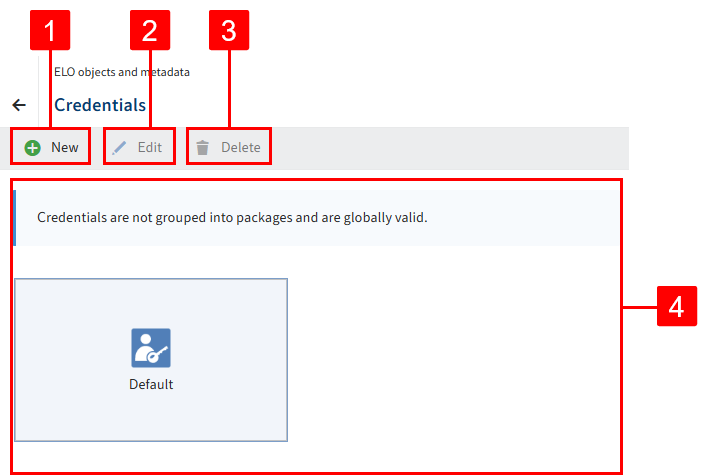
The node configuration with Credentials opens.
You can configure the credentials with the following elements:
1 Configure new credentials
2 Edit a selected credential object
3 Delete a selected credential object
4 Select credential object
Information
There are components that offer the Default credential object. In this case, Default is shown as standard and assumes the credentials from the config file, e.g. the data of the "Windows service user" (opens new window).
You cannot edit or delete the Default credentials object.
# Create new credentials
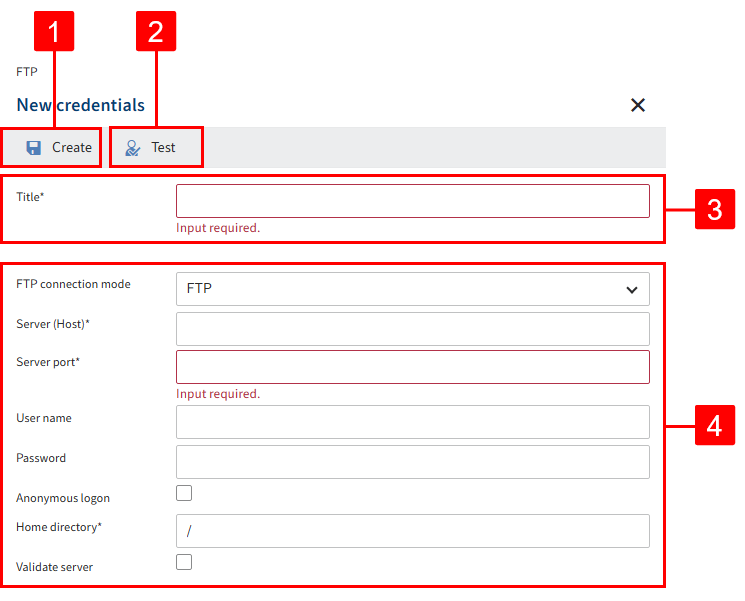
Information
The example image shows the credential object for the component FTP.
The structure of a credential object may vary depending on the component requirements. You will find more information under Components.
1 Create: Saves the credentials
2 Test: Tests the current entries
3 Title: Shown in the overview for the credential object
4 Configuration area: Input fields for mandatory data for the credential object