# Introduction
Each meeting is part of a meeting board. Without a meeting board, therefore, you cannot create meetings.
You see the meetings that you are authorized to attend. The functions that are available to you in a meeting depend on your role in that meeting.
# Permissions
Since most meeting permissions are based on the permissions of a meeting board, they correspond to the meeting board permissions. For more information, refer to the Permissions chapter in the section on meeting boards.
You can also add guests to individual meetings.
Guest
- Guests are authorized to access individual meetings within the meeting board.
- Since guests do not have meeting board permissions, they cannot navigate to the meeting from the Repository work area.
# Elements of a meeting
Each meeting has a meeting app ('Meeting' tab), a form, contents, and a feed.
Information
If you have been given a direct link to the standalone app, you go straight to the meeting app and you will not see the other elements.
# 'Meeting' tab
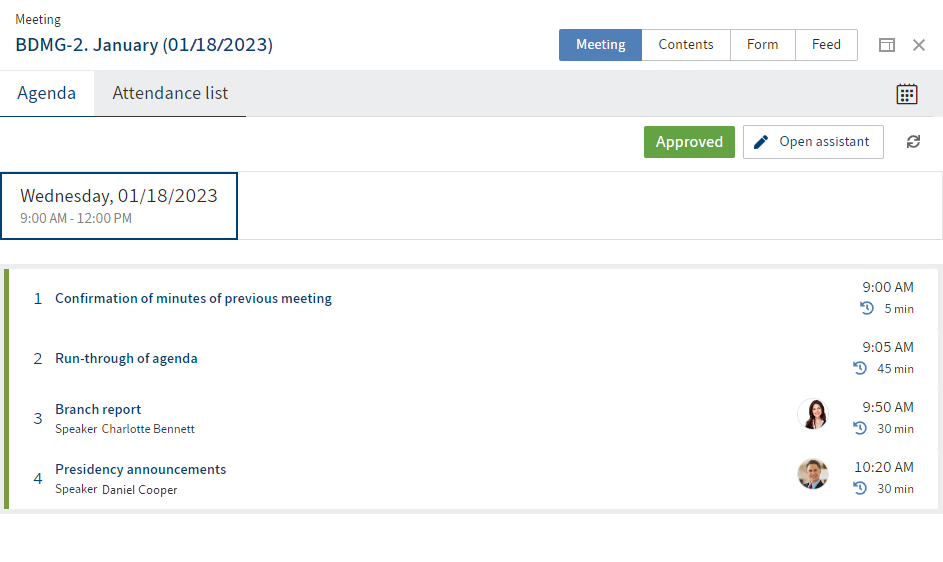
You will find the meeting app in the Meeting tab. In the meeting app, you can see the scheduled agenda and select the individual items, for example. The meeting app is the main tool for conducting a meeting.
For more information, refer to the Meeting app chapter.
Organizers access the meeting assistant via the meeting app.
# Contents
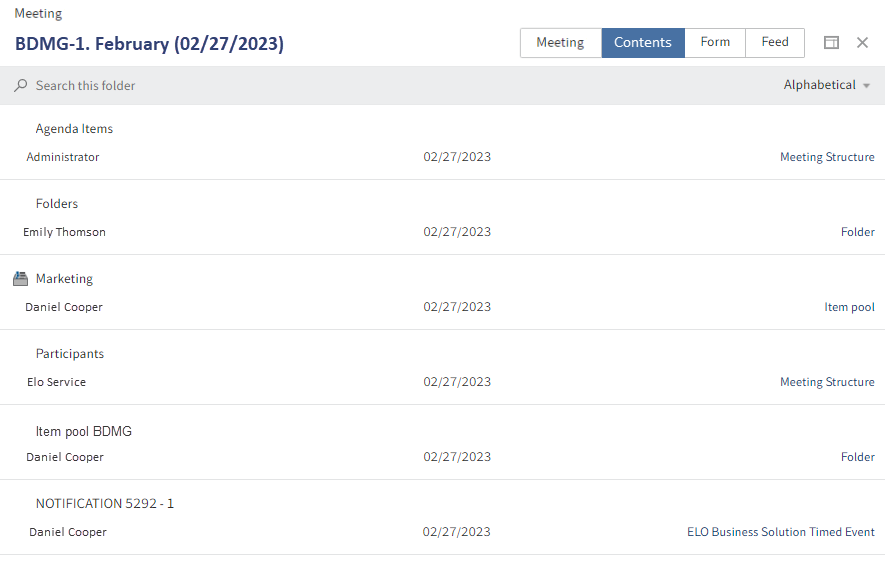
You will find the meeting board entries on the Contents tab and in the repository:
- Files: This folder is generated when a meeting file is created.
- Minutes: This folder is generated when minutes are created.
- Items: This folder automatically contains all recurring items. It also contains registered and submitted items.
- Participants: This folder contains all members and guests who have been registered for the meeting.
# Form
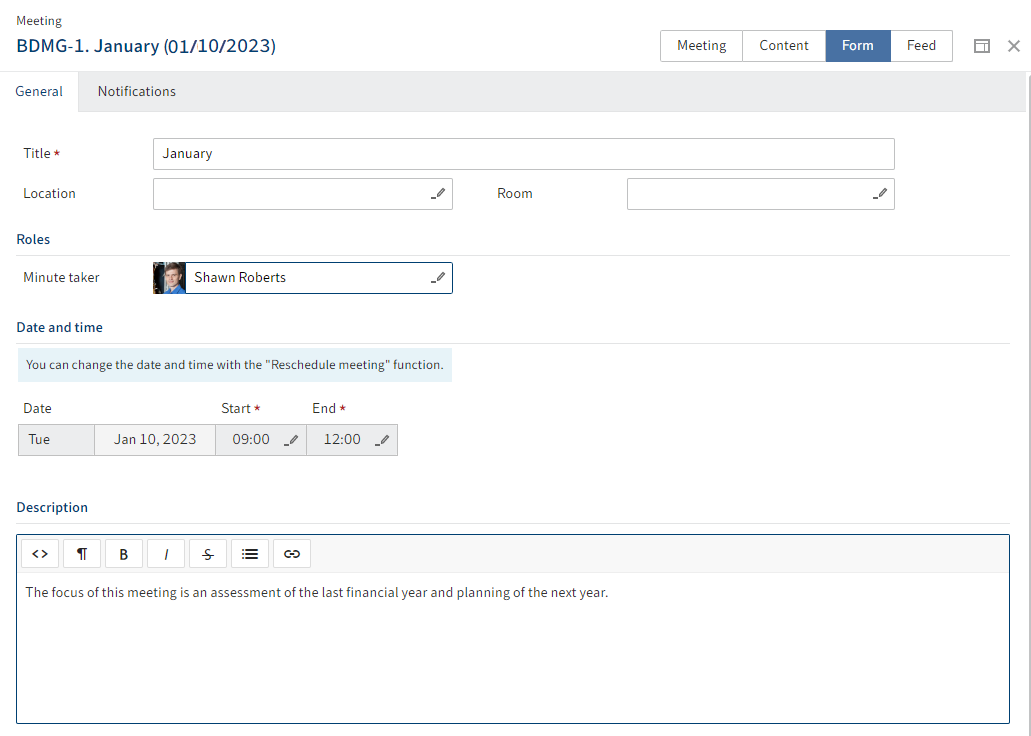
You will find the meeting settings on the Form tab. It contains information such as the purpose of the meeting board in the Description field, or the location and exact time.
# Feed
Refer to the client documentation for information about the feed: