# Introduction
A meeting board is an area in which all meetings held by a committee or other body are created.
When you create a meeting board, you enter information that is inherited by all meetings within this meeting board, such as members and recurring items.
Information
To avoid meeting boards being created unnecessarily, only a few people are authorized to create meeting boards.
# Permissions
Meeting boards do not inherit the permissions of the folder that they are created in. This means that people can be authorized for a meeting board but not have permission to access the folder that the meeting board is stored in. Therefore, if you are a member of a meeting board and you do not have access to the folder containing the meeting board, you will not be able to access the meeting board from the Repository work area.
In this case, you have the following options:
- Meeting calendar: You can see all your meetings in the calendar.
- Search: You can access the meeting board using the search function.
- Link: You receive an e-mail with the link to the meeting board or meeting.
There is also the option to display a QR code during a meeting. This takes participants to the respective meeting and not to the meeting board.
The following list contains the permissions for a meeting board:
Board manager
- Only board managers are authorized to create meeting boards.
- Creating meeting boards is the only task that board managers have unless they are granted other permissions.
Organizer
- Organizers are selected by the board manager when they are creating a meeting board.
- It is possible to appoint multiple organizers for each meeting board.
- Meeting board organizers can select other organizers.
- There is only one function that is not available to organizers: New meeting board.
Member
- Members are authorized to view a meeting board and access the meetings within the meeting board.
Minute taker
- You can only select one minute taker for each meeting board.
- It is possible to change the minute taker for individual meetings.
- Minute takers are authorized to write minutes.
- If a minute taker is not a member of the meeting board, they are not granted access to the meeting board. They are granted access once the meeting has started.
# Elements of a meeting board
Each meeting board features a calendar (Meeting board tab), a form, contents, and a feed.
# 'Meeting board' tab
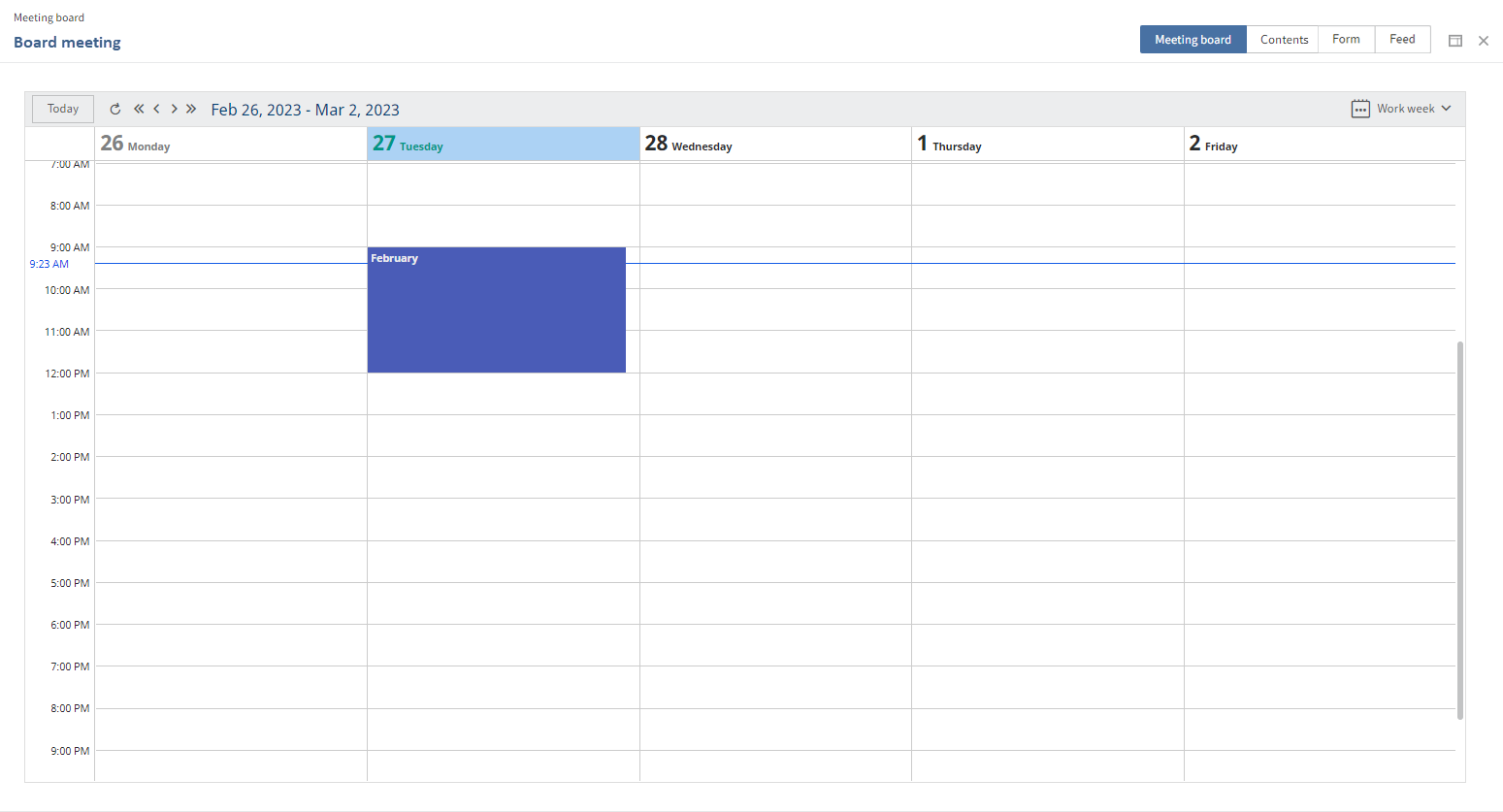
You will find the meeting board calendar on the Meeting board tab. This calendar displays all meetings within the meeting board.
For more information, refer to the Meeting board calendar chapter.
# Contents
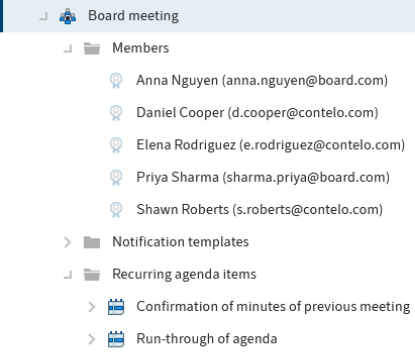
You will find the meeting board entries on the Contents tab and in the repository:
- Notification templates: All templates in this folder can be used for the entire meeting board or just for individual meetings within the meeting board. Refer to the Create notification template chapter to learn how to create notification templates. To find out how to use notification templates, refer to the Create meeting board chapter.
- Members: This folder contains all active and inactive members of the meeting board. They are automatically inherited by meetings within the meeting board but can be removed from individual meetings.
- Meetings: This folder contains all meetings in the meeting board. If the folder doesn't exist, no meetings have been created yet.
- Recurring items: Recurring items are automatically inherited by meetings in the meeting board.
# Form
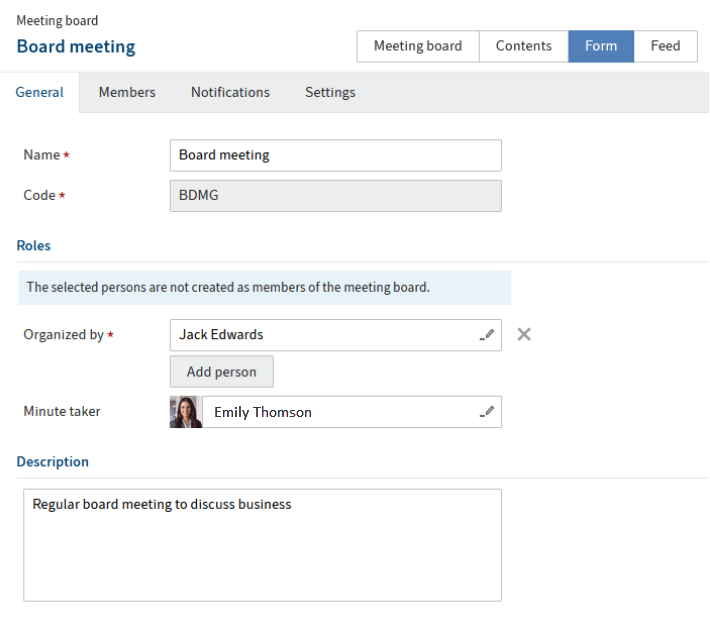
You will find the basic meeting board settings on the Form tab. It contains information such as the purpose of the meeting board in the Description field, or its members.
# Feed
Refer to the client documentation for information about the feed: