# Meeting app
The meeting app guides you through the meeting. The app provides regular participants with all the information they need for the actual meeting as well as details of the items.
You will find the meeting app on the Meeting tab of a meeting. It can also be used as a standalone app. You will need the direct link or the QR code for this.
The meeting app features the Agenda and Attendance list tabs.
# Agenda
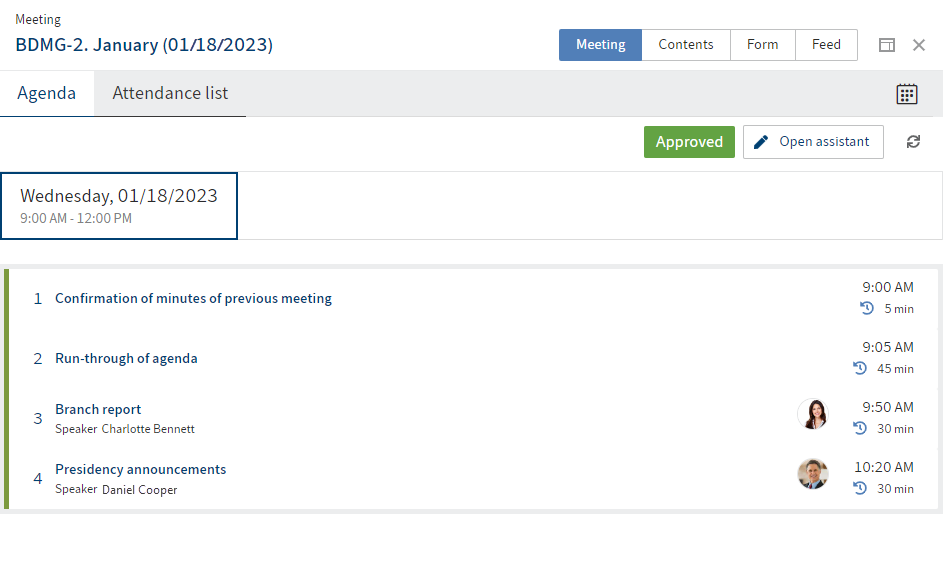
The agenda contains all scheduled items and organizational items.
If you have meetings that are held on multiple days, you can navigate back and forth using the date tabs.
The agenda takes you to the detail pages of all scheduled items.
Information for organizers
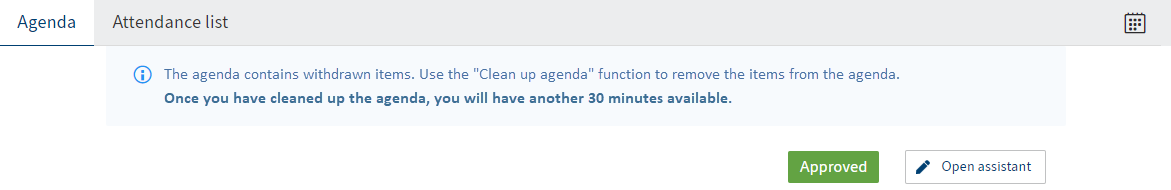
Organizers are notified if there are items on the agenda that have been withdrawn. To clean up the agenda, you need to open the meeting assistant, which you also use to plan the agenda.
# Attendance list
The attendance list contains all members and guests who are registered for the meeting.
Information for organizers
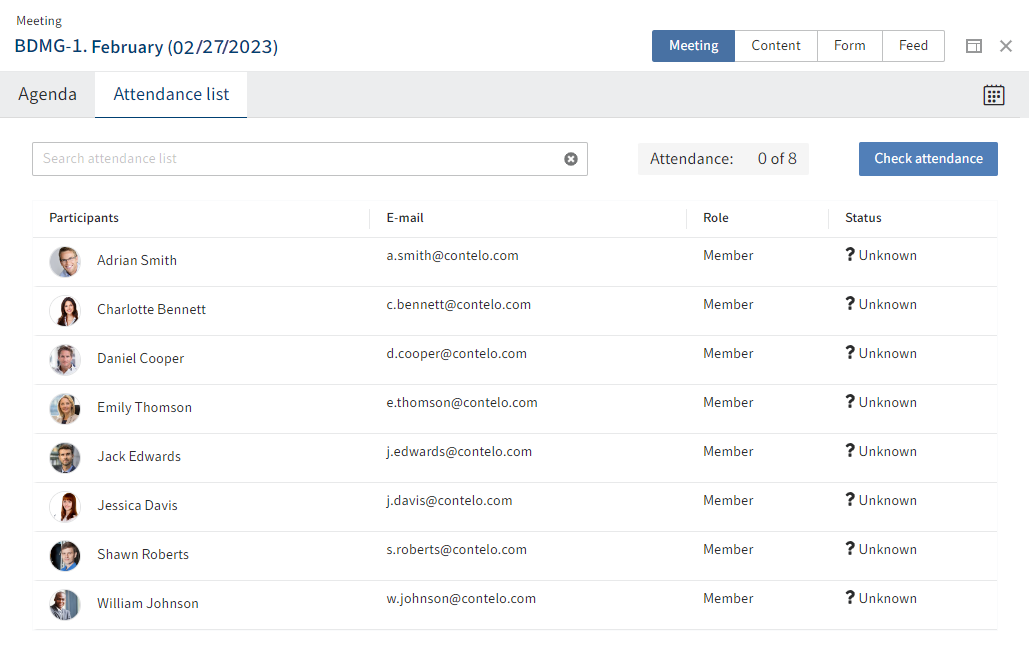
At the start of the meeting, you can check who is in attendance. The attendance status cannot be reversed once confirmed.