# 'Default values' tab
The following settings are configured on the Default values tab.
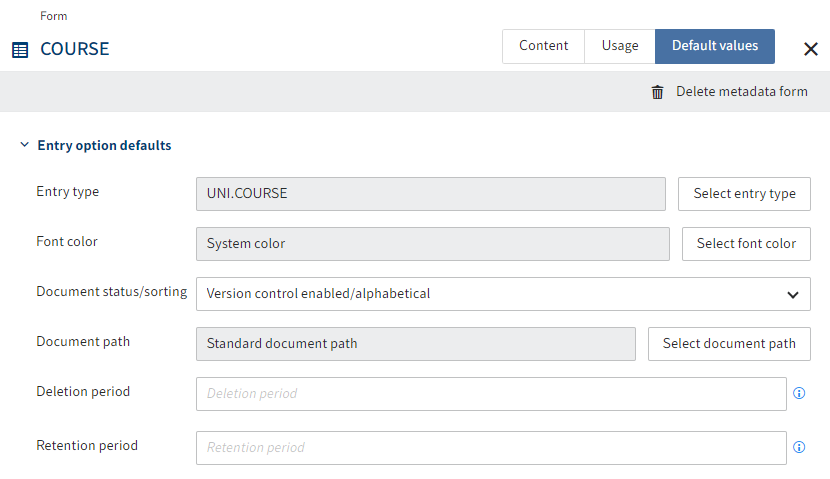
# Entry option defaults
In the Entry option defaults area, you can configure the following preset values for entries:
Entry type: Define the entry type assigned to entries with this metadata form. If no entry type is set, ELO uses the default value.
If an icon is configured for the entry type in the package, this icon is shown in workspace filter trees.
You will find more information under Entry types.
Font color: Define the font color assigned to entries with this metadata form. ELO uses the color System color by default.
You will find more information under Other topics > Font colors.
Document status/sorting: For documents, this setting defines the document status. For folders, this setting defines the default sort order.
The following document statuses are available:
- Version control disabled: Only one version of the document is stored. Creating a new version overwrites the previous version.
- Version control enabled: If the document is edited, a new version is created. All changes are documented. Older versions can be restored.
- Non-modifiable: ELO does not allow changes to the document and its metadata.
The following sorting options are available:
- Sort manually: You can move the entries within the folder manually. To do so, the folder must be opened in the list view.
- Alphabetical: Entries are sorted ascending from A to Z.
- Document date: The entry with the most recent document date is at the bottom.
- Filing date: The entry with the most recent filing date is at the bottom.
- Document date descending: The entry with the most recent document date is at the top.
- By filing date descending: The entry with the most recent filing date is at the top.
- Alphabetical descending: Entries are sorted descending from Z-A.
Document path: Defines the path where the entries with default settings are filed to. To be able to select another path, it has to be configured first.
You will find more information under ELO server > Repository and documents > Document paths (opens new window)
Deletion period: Enter an interval for the maximum date when an entry with this metadata form must be deleted.
Retention period: Enter how long an entry with this metadata form has to be retained. The entry cannot be deleted before the configured period is up.
Information
Syntax for the Deletion period and Retention period fields:
+<code>+<number>
Example: +24M
The following codes are possible:
- D or T: Days
- W: Weeks
- M: Months
- Y or J: Years
Translate short name: If you enable this option, the short name is added to the translation table.
Enable quick preview for documents in the folder: If you enable this option, the first document in the folder is displayed in the right-hand program pane instead of a list of contained documents.
Encryption key: Select an encryption key here if you wish to encrypt documents filed with this metadata form.
You will find more information under Configuration and administration > System administration > Encryption keys (opens new window).
Add to full text database: Select this option to add documents filed with this metadata form to the full text database. This allows the documents to be found in a full text search.
Approval document: This setting corresponds to the Author for approval documents permission. Documents with this option can be edited by a user with the Author for approval documents right. With approval documents, an editor may continue to edit previous versions of a version-controlled document without other users in the repository being able to see it.
# Entry permissions
In the Entry permissions area, you can configure which permission settings are set by default for entries with this metadata form.
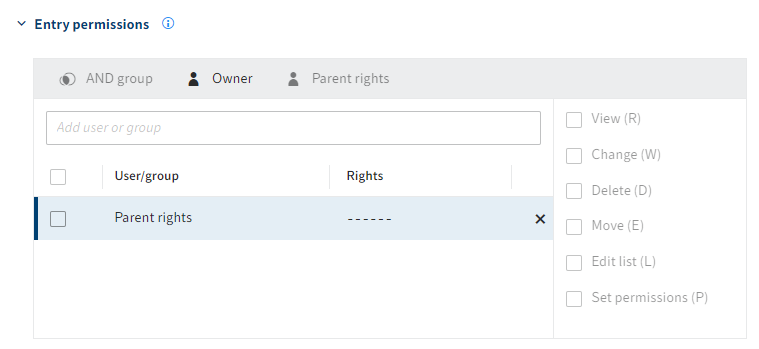
The Parent rights setting is set by default, meaning parent elements pass down the permission settings.