# Create metadata form
In the menu area of the ELO Administration Console, select the package you want to edit.
The Metadata forms tab is selected automatically.
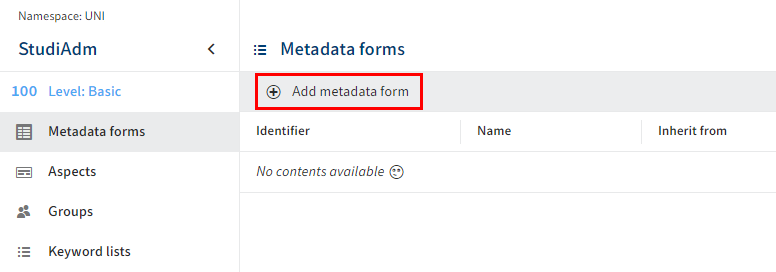
Select Add metadata form.
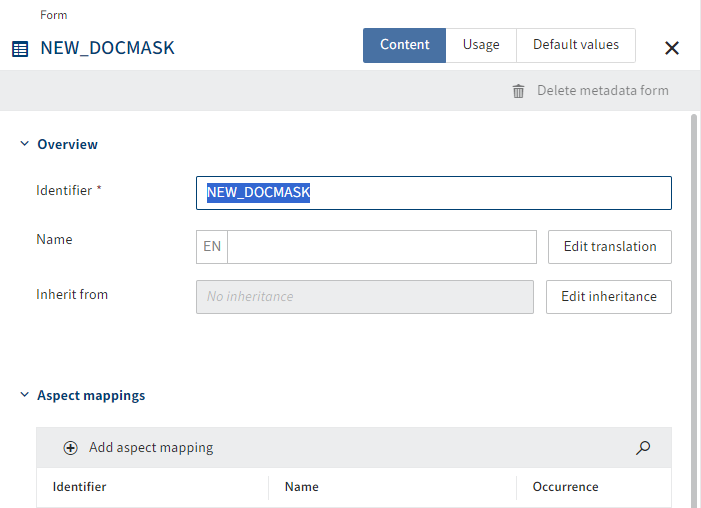
The configuration area for the metadata form opens.
Enter a technical name in the Identifier field.
Information
Only capital letters (without umlauts and special characters), numbers, and underscores are allowed. The first character must be a letter.
Enter a display name in the Name field.
Optional: If you want to offer translated texts, you can configure translated display names via Edit translation. You will find more information under ELO packages > Other topics > Translations > Use translation variables.
Select Save metadata form.
The framework for the metadata form is created. Refer to the following sections for more configuration options: