# Create metadata form
In the menu area of the ELO Administration Console, select the package you want to edit.
The Metadata forms tab is selected automatically.
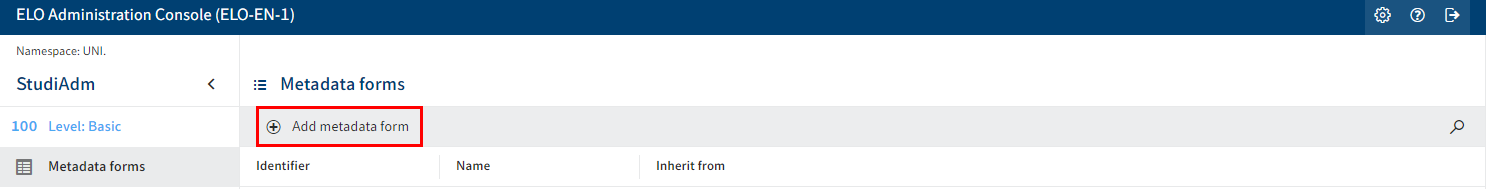
Select Add metadata form.
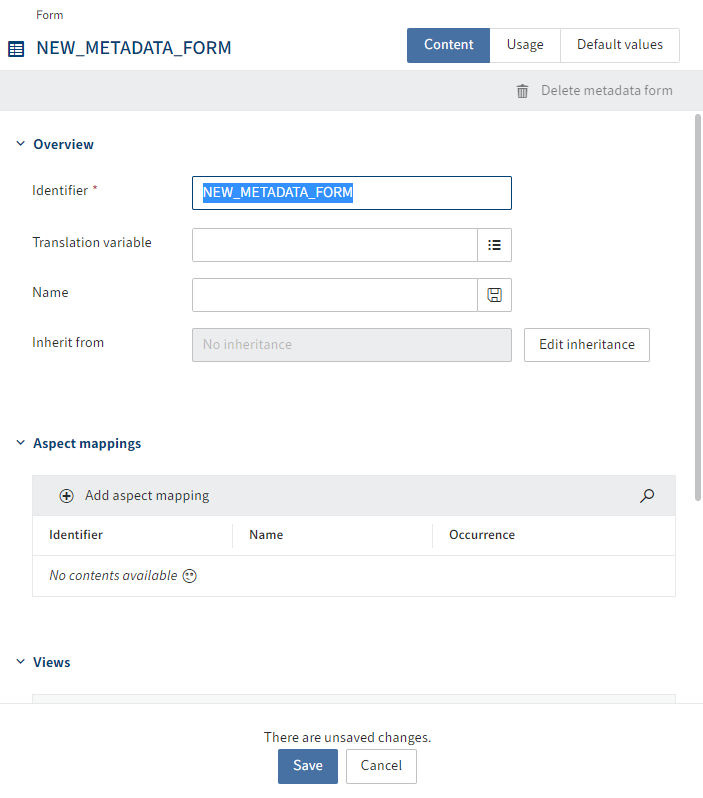
The Form dialog box opens.
# Configure content
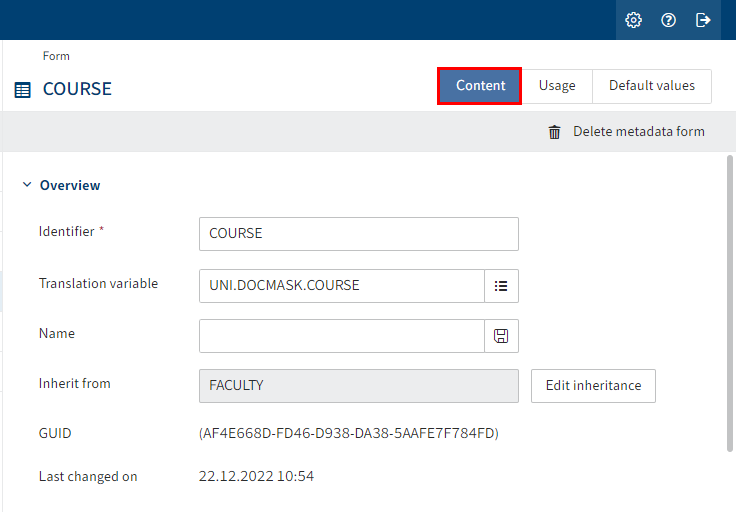
If you create a new metadata form, a Content tab opens by default. Here, you can specify the contents of metadata form properties, e.g. the technical names of forms, aspect mappings, views, or dashboards.
# Create overview
Enter a technical name in the Identifier field.
Information
Only uppercase letters are possible.
Enter a translation variable into the Translation variable field.
Information
Option 1: Select one of the available translation variables from the drop-down menu. The Name field is completed automatically.
Option 2: Generate a new translation variable via direct input. Then, enter a name in the Name field and select the Save icon at the end of the field. The name is assigned to the translation variable and stored in the translation variable database.
Option: Select Edit inheritance to apply aspects and fields from one or more other metadata forms as needed. You can then add to the aspects and create new views. The inheriting metadata form automatically uses the views of the parent metadata form if no custom views have been created.
Select Apply.
Result
The metadata form is created.