# Add keyword list
To add a keyword list, follow the steps below.
Open the Keyword lists area.
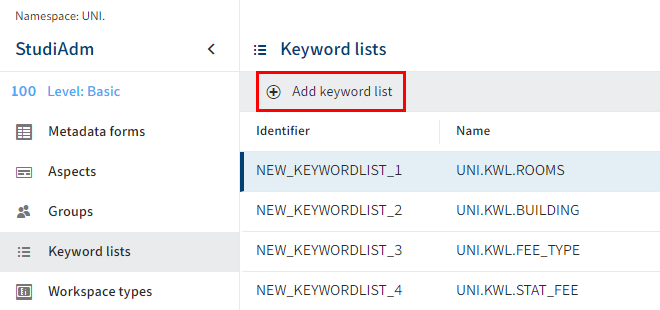
Select Add keyword list.
The Keyword list dialog box opens.
Edit the metadata of the keyword list:
- Identifier: Enter a technical name for the keyword list in the Identifier field.
- Translation variable: Enter a translation variable into this field. Alternative: Select an existing translation variable with List (list icon).
- Name: Enter the display name for the keyword list and select Save (floppy disk icon).
Add at least one keyword.
Alternative: Select Import keyword list to import a keyword list as a TXT file.
Select Save keyword list.
The keyword list is created.