# Use
# elodms GUID links
This section describes how to create elodms links to jump to an entry in the current repository. The basic syntax is as follows:
elodms://<ELO GUID>
You can find an entry's GUID on the Options tab of the metadata form.
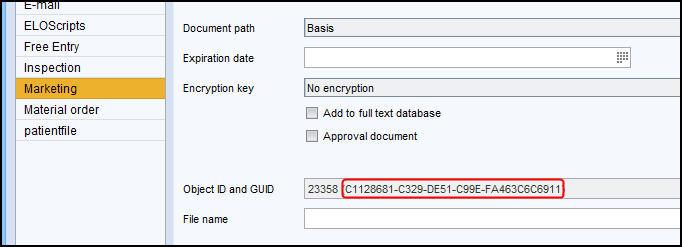
Enter the GUID enclosed in parentheses, such as:
elodms://(C1128681-C328-DE51-C99E-FA463C6C6911)
An entry's GUID can be called in the internal scripting with the following:
var item = … // arbitrary code to select an ArchiveElement
var sord = item.sord;
var guid = sord.guid;
…
# elodms links with annotation number
An elodms GUID link can be constructed with an instruction to jump to the page number of a specific annotation. The basic syntax is as follows:
elodms://<ELO GUID>@A<annotation ID>
The easiest way to get this information is to right-click an annotation and select Remember position from the context menu. This copies the name of the document and the annotation's position to the system clipboard. Delete the part of the string before elodms:// to get the required link.
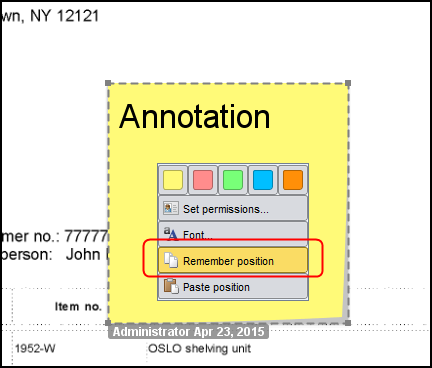
# elodms links with page number
elodms GUID links can also be instructed to jump to a document page. The basic syntax is as follows:
elodms://<ELO GUID>@P<Page number>
In this case, the numbering starts at 1. If an invalid page number is specified, the link automatically goes to the first page of the document.
# elodms object ID links
The ELO object ID can also be used instead of the GUID:
elodms://<ELO object ID>
If the object ID is used, it is not possible to set anchors for annotations and page numbers.
# elodms workflow links
elodms links with wf at the start jump automatically to a specific workflow in the client. The basic syntax is as follows:
elodms://wf/<workflow ID (int)>/<node ID (int)>
If the node ID is 0 or missing, the link attempts to go to the first available (unprocessed) node in the workflow.
The ELO Java Client does not display the workflow ID or node ID using built-in functions. These values can be retrieved using either the ELO Java Client script GotoId or by using the following the following (sample) code:
var item = … // random code to select a TaskElement
var workflow = item.task.wfNode;
var workflowId = workflow.flowId;
var workflowNodeId = workflow.nodeId;
...
# Script installer URLs
Script installer URLs are used to install/import scripts as used on install.myelo.net. The basic syntax is as follows:
elodms://im/<URL>
The URL is encoded in Base64.
You require administrator rights for the call. The call triggers a query in the client.