# Installation and configuration
# Installation of SANE backends
The basic requirement to scan in macOS and Linux is the installation of the SANE backends package. The installation can be verified by entering scanimage –L in the command line. You should then see a list of the available scanners.
# Linux
In Linux, SANE backends can be installed using the appropriate package manager. Consult the documentation for your Linux distribution for more information on this point.
# Configuration in the ELO Java Client
In the configuration dialog box, SANE must be selected as the scan method in the Technical presets > General area.
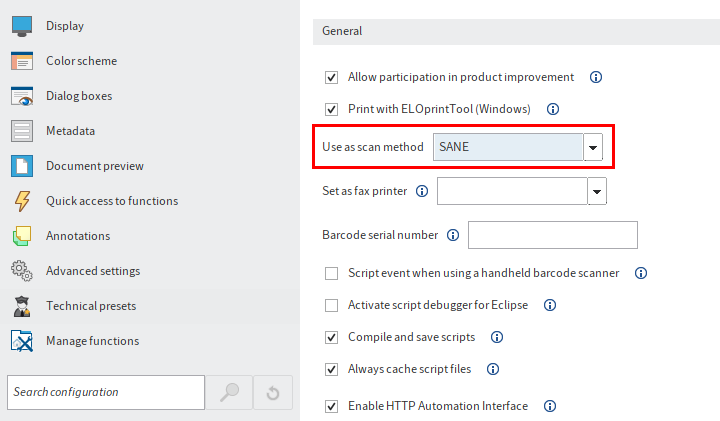
# Notes
- Some options in the scan profiles may not work with certain scanner models.
- Scanning after preview is not available with SANE.
- Only the connected scanners are shown under Select scanner instead of all installed scanners.