# Functions
The following sections describe where you can find the ELO Macros functions and provides an overview.
Information
Depending on the external program and configuration, some functions may not be available.
# Call functions
The location of the functions varies depending on the operating system.
# Microsoft Windows
In Microsoft Windows, you will find the functions on the extra ELO tab in Microsoft Office programs.
# macOS
In macOS, you will find the functions on the menu bar at the top edge of the screen. After the ELO Macros are installed, a scroll icon appears in the menu bar. The scroll icon opens a drop-down menu containing the ELO Macros functions.
# IBM Notes
In IBM Notes, you will find the functions in the File to ELO area.
# Overview of functions
The ELO Macros provide the following functions.
Information
Depending on the operating system, the names and icons for the functions may differ.
# ELO Transfer
The ELO Transfer function files documents to ELO. You can set the filing location for the document in the File new document dialog box. Select New folder to create a new folder for the document. Depending on the configuration, you must enter metadata for the document.
E-mails that contain attachments with special characters in the name can be filed as separate documents.
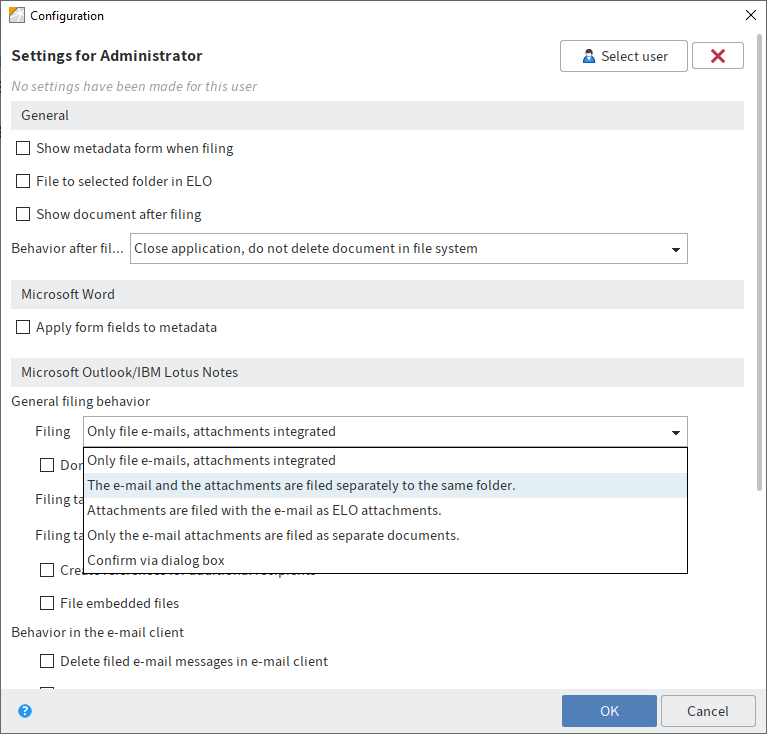
# Automatically file to ELO
The Automatically file to ELO function is intended for e-mails. This function allows you to automatically file documents to ELO. To file e-mails automatically, you have to set the Filing target for sent e-mails and Filing target for received e-mails paths in the ELO Macros configuration.
# Transfer to ELO Intray
The Transfer to ELO Intray button files documents to the ELO Intray. In the ELO Intray, you can edit the metadata and file the documents to the ELO repository.
# ELO search
The ELO search function opens the Search work area in the ELO Java Client. The ELO Macros automatically transfer available metadata to the ELO search field. Selecting Start search begins the search.
# Configuration
The Configuration function is where you configure the ELO Macros (see also chapter Configuration).