# Starting an ELOas rule
Click Run to begin debugging an ELOas rule. The debug process is run in the embedded Rhino debugger. If the option for LF5 output is enabled in the current ELOas debugger profile, this program also starts in a separate window. This window displays the ELOas debugger outputs. The different log levels can be marked in a suitable color, as needed. Click Stop to stop debugging an ELOas rule. The buttons for starting and stopping a rule are always active in the current version of the ELOas debugger.
If you click Run without selecting an ELOas rule first, the following warning appears:
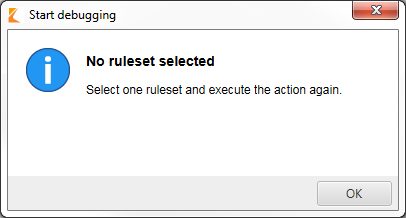
Fig.: Error message when starting debugging without selecting an ELOas rule