# Installing ELOas libraries
ELO Automation Services contains a number of libraries in the default configuration. However, it is recommended to install multiple JavaScript libraries to ensure maximum functionality. These libraries are available separately and are updated regularly.
First, you need to import these libraries into your repository.
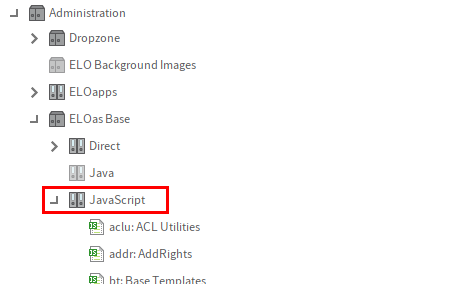
Fig.: ELOas Base folder in the tree
Make sure that the libraries are not already installed in your repository. These JavaScript files are stored in the following folder:
Administration//ELOas Base//JavaScript
If there are already JavaScript files in that folder, first make sure that they have not been customized for your environment. If not, delete them before performing the update.
Install the ELOas libraries from the ELO SupportWeb at: http://www.forum.elo.com/script/20/eloinst.html (opens new window).