# Transformations
Transformations allow you to map complex objects from third-party systems to services in ELO Flows.
# Create transformation
Open the Transformations menu item.
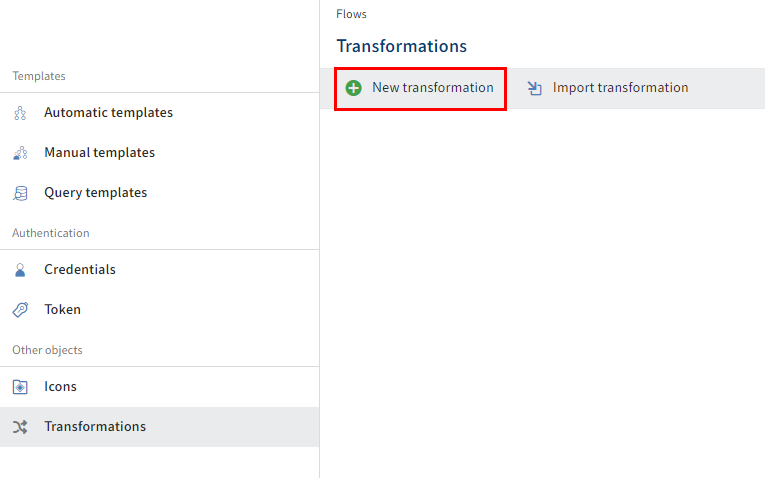
Select New transformation.
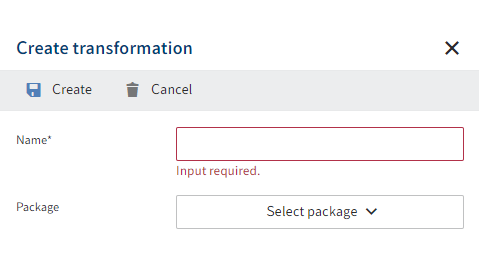
The Create transformation dialog box opens.
Edit the following fields:
Name: In the Name field, enter a unique name for the transformation.
Please note
The name cannot be changed later.
Information
Do not use special characters.
The following characters are allowed:
a-z
A-Z
0-9
äöü
ÄÖÜ
ß
_
- Select package: You can assign the transformation to a package via the Select package drop-down menu as needed.
Select Create.
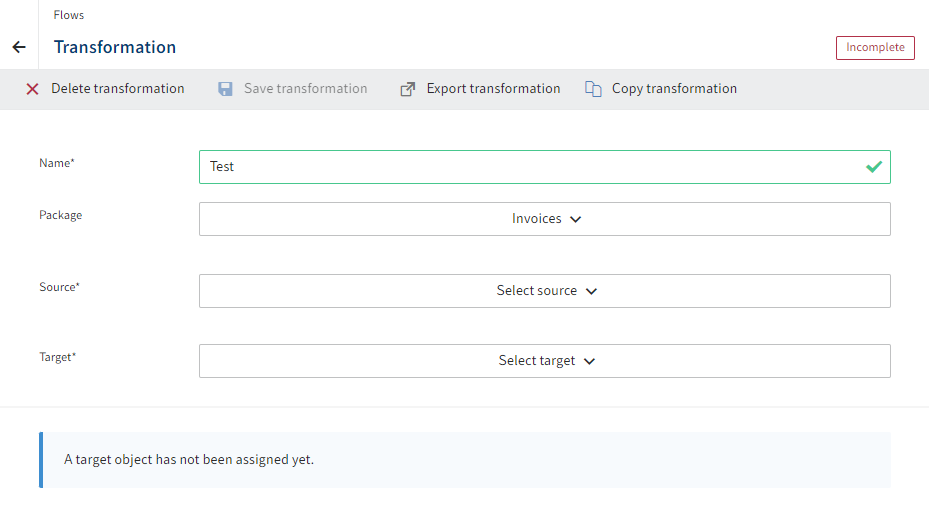
The Transformation dialog box opens.
Select the source object you want to link from the Select source drop-down menu.
Select the target object from the Select target drop-down menu.
Select Save transformation