# JSONata editor
The JSONata editor in ELO Flows is responsible for defining service properties. If you create a service, the service will likely need data it can use to execute the respective action.
# Example
One example is the object ID of an ELO object. This is used in the Create post service of the ELO feed component:
The service needs to know which object a feed post should be written for. The object is addressed via the object ID, which you can define or identify dynamically.
ELO Flows uses the transformation language JSONata for dynamic data access with data transformation.
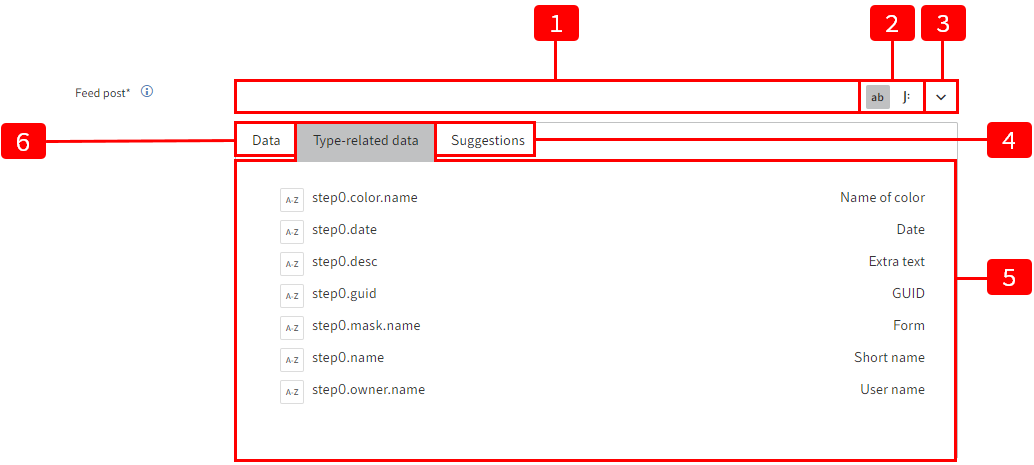
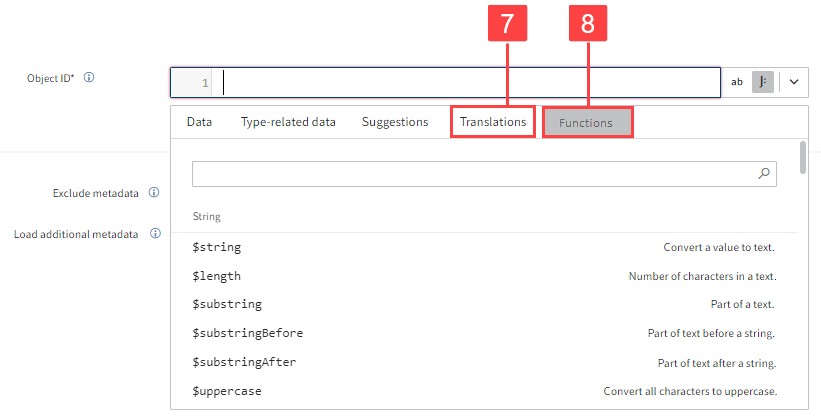
You have the following configuration options:
1 Enter value: Input field for fixed values as a string or dynamic values as a JSONata expression
2 Select JSONata editor mode: The input field is in text mode by default. Text mode works with string values, which you can select from configured data (3). Expert mode (J icon) enables you to input JSONata commands.
3 Expand advanced input options: The button with the arrow icon expands the functions of the JSONata editor.
4 Use preconfigured suggestions
5 Select type-related data: Data is provided depending on the type of object you've selected. For example, the fields of a metadata form.
6 Select data from previous nodes
7 Select translation variables available in the package (expert mode)
8 Select pre-configured functions (expert mode)
Information
For more information about the structure and possibilities with JSONata, refer to jsonata.org (opens new window)