# Installation
Start the ELO Server Setup.
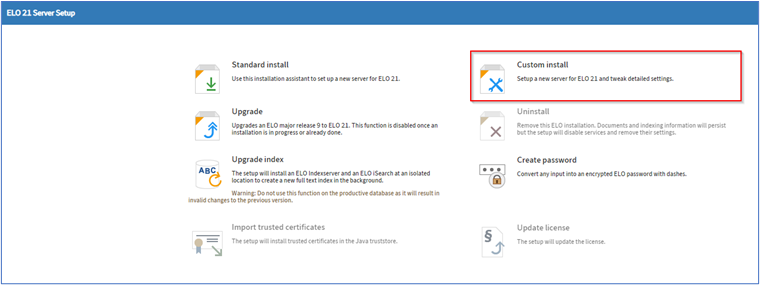
Select the option Custom install
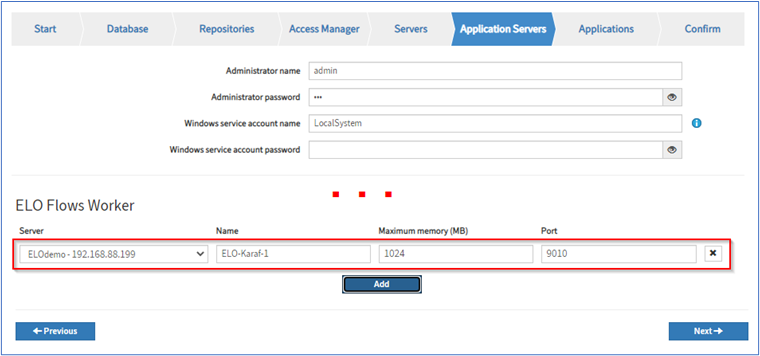
On the Application Servers page, add an entry for the ELO Flows worker with Add.
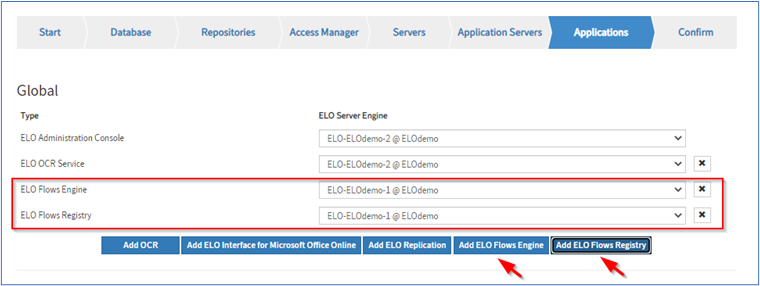
On the Applications page, add the two ELO Flows server applications ELO Flows Engine and ELO Flows Registry.
Finish the ELO Server Setup.
# Manager authentication
After installation, the flow administration area can be opened in the ELO Administration Console.
Alternatively, you can open it directly via a link structured as follows:
http://<HOSTNAME>:<PORT>/ix-<REPOSITORYNAME>/plugin/de.elo.ix.plugin.proxy/flows/