# Known issues
# Transfer ELO permissions
Output ACL objects are not currently compatible with input ACL objects. To transfer permissions, they have to be mapped. This requires a transformation.
# Workaround
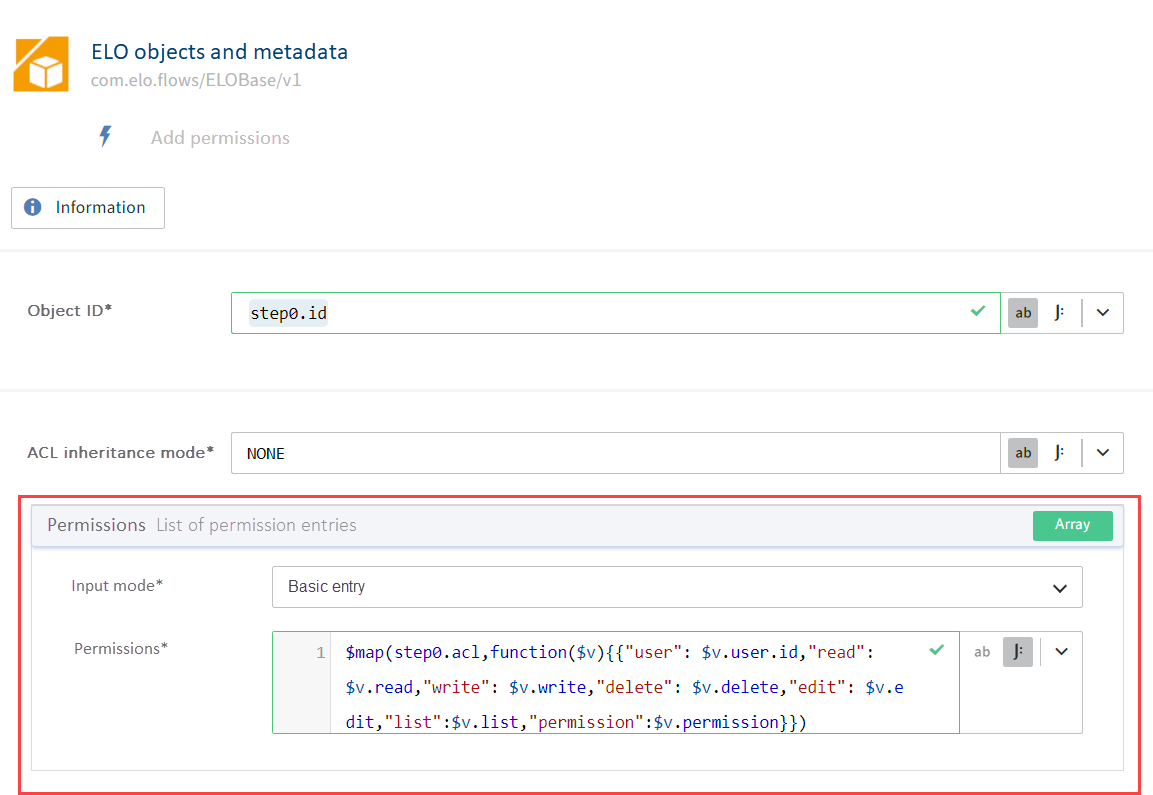
Create the service Add permission.
Navigate to the Settings tab.
Enter the ObjektID.
Select an ACL inheritance mode.
Open the list settings menu for permissions by selecting Array.
Select Basic entry as the input mode.
Transfer the following JSONata call in the JSONata editor under Permissions:
$map(stepX.acl, function($aclItem) { { "user": $aclItem.user.id, "read": $aclItem.read, "write": $aclItem.write, "delete": $aclItem.delete, "edit": $aclItem.edit, "list": $aclItem.list, "permission": $aclItem.permission } }Adapt the context to the source object of the permissions.
# Handling of date values with the ELO Flows JSONata editor
Internally, ELO uses the ISO format without a delimiter (e.g. 20130701).
The $toMillis() function in ELO Flows does not currently support conversion without a delimiter.
# Workaround
Delimiters must therefore first be inserted in the ISO date.
$milliRes is the date converted into milliseconds which you can then use to continue working.
(
$iDate := activities.calendar.date;
$cDate := $substring($iDate,0,4) & "-" & $substring($iDate,4,2) & "-" & $substring($iDate,6,2);
$milliRes := $toMillis($cDate);
)
# Concatenation in transformation fields
ELO Flows enables concatenation within transformation fields, for example in the List transformation field.
When making an entry in the JSONata editor, place your expression in brackets. Without the brackets, the concatenation is applied to the entire expression instead of to the individual elements of the array.
Please note
Concatenation in transformation fields is only possible in expert mode in the JSONata editor. Select the mode with the J: icon.
Example concatenation of GUID and string
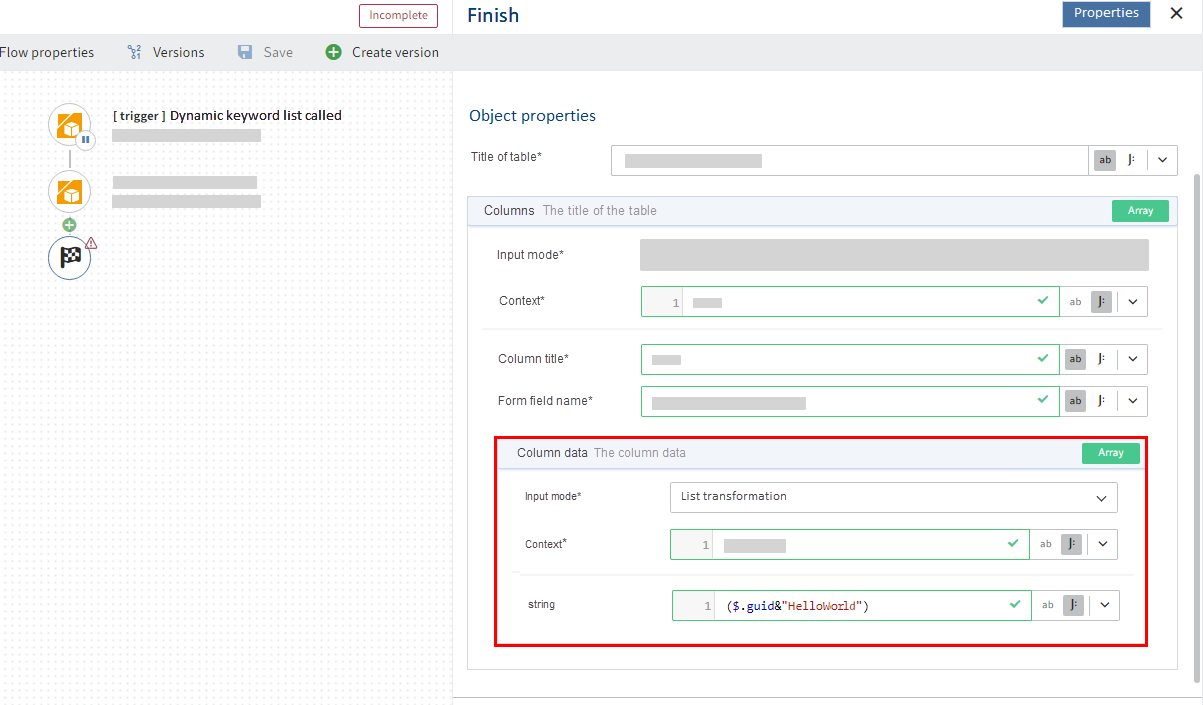
/*Input in JSONata editor*/
($.guid&"HelloWorld")
/*Result of the concatenation*/
[
"guid1HelloWorld",
"guid2HelloWorld",
"guid3HelloWorld"
]
# Migrate packages from old data
The ELO Flows migration is carried out once. A flag is then set in the database indicating that the migration of old data has already been performed. Migration is not started over for this reason. Loading non-migrated data permanently destroys it.
There isn't currently an event for package import able to correctly handle the imported old data. Use either your own import from ELO Flows (old flows are correctly migrated here) or the workaround described below.
# Workaround
Stop the ELO Flows Manager service.
Delete the migration flag in the database.
Example:
delete from configurations where cfgcomponent = 'flows' and cfgkey = '23.00.000' and cfggroup = 'TEMPLATE_MIGRATION'Start the ELO Flows Manager service.
Result: Old data is migrated again the next time ELO Flows starts.
# Problems in the ELO Java Client when running manual flows without activities
Due to the cookie policy, it isn't possible to execute manual flows without activities in the ELO Java Client if they are running on the same machine as the ELO Flows Manager. The reason for this is that the ELO Flows Manager is unable to verify the request if the client doesn't transfer a JSESSION-ID. Calls of manual flows with activities, however, always work, as they are executed in the client's web view. The ELO Web Client is not affected by the problem.