# Organizational units
Open the organizational units in the ELO Administration Console under System settings > Organizational units.
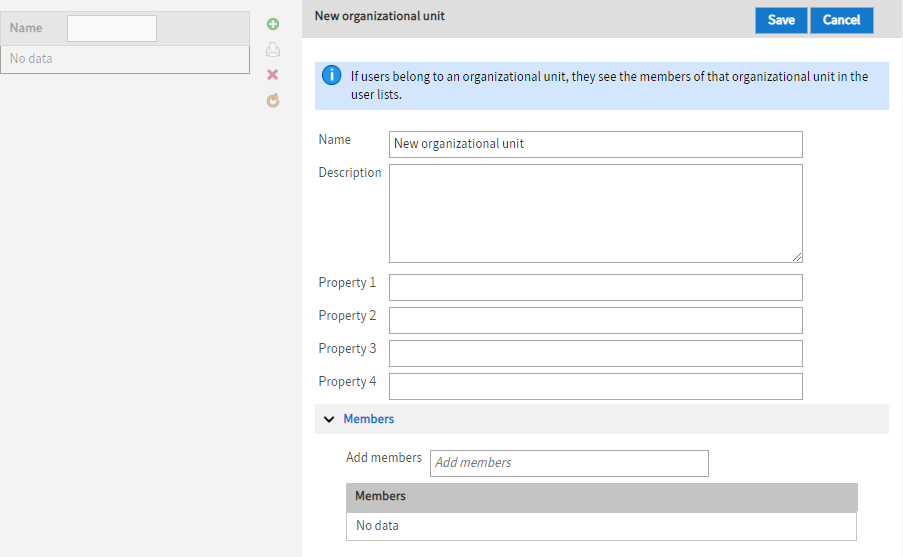
Organizational units provide a way to classify users.
The members of an organizational unit only see the users within their own organizational unit.
This can be useful at big companies, e.g. if the branches in different countries do not work together directly. A user or a group can only belong to one organizational unit. Membership to an organizational unit can be inherited through groups.
Information
The same user should not be a member of different organizational units.
Example: Three different organizational units should not all contain the user Admin.