# Enable LDAP authentication
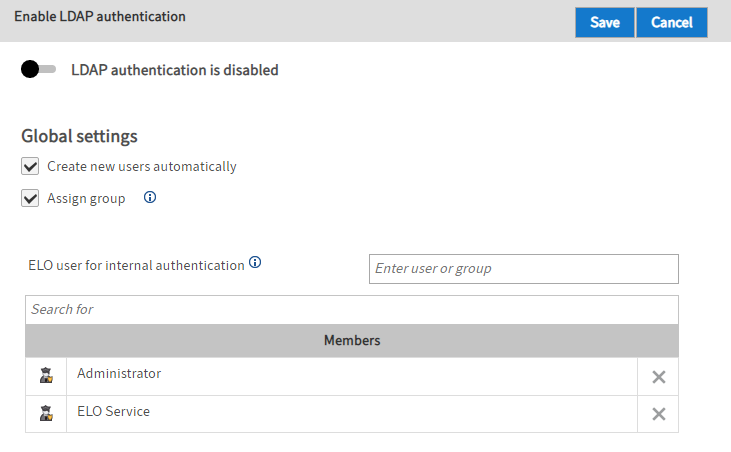
LDAP authentication is disabled/LDAP authentication is enabled: Use this toggle to enable or disable LDAP authentication.
Create new users automatically: If the option Create new users automatically is enabled, a new user is automatically created in ELO after logon.
Information
Initial authentication, i.e. the user does not exist in ELO yet, must take place with one of the following values:
sAMAccountName,userPrincipalName, ormailfor Active DirectoryUIDormailfor OpenLDAP
Assign group: If the Assign group option is enabled, users are automatically assigned to the corresponding LDAP groups. For this to work, the groups must be created in ELO and the names must match the names of the groups in LDAP.
Please note
LDAP groups are only read and used when users log on.
ELO user for internal authentication: In this field, you can specify which ELO users/groups should not authenticate with LDAP. These users/groups can log on to ELO directly.