# Basics
# Basic principle
ELO HR Personnel File enables you to create electronic personnel files and standardizes documents, regardless of formats.
It maps the onboarding and offboarding of employees at your company. A personnel file where you can store all documents in digital form can be created for each employee. ELO HR Personnel File also assists you in creating employee badges and documents.
The dashboard helps you keep an overview of the employees in your company as well as of important dates, such as the end of the probationary period.
Organizational charts enable you to map your company structure.
# General note
ELO HR Personnel File works with the following clients:
- ELO Web Client (opens new window)
- ELO Java Client (opens new window)
- ELO Desktop Client (opens new window)
Information
In this documentation, we use screenshots from the ELO Web Client.
Refer to the specific ELO client documentation for more details on how they work in general.
# Requirements
Your administrator must have configured ELO HR Personnel File for you.
# Program interface
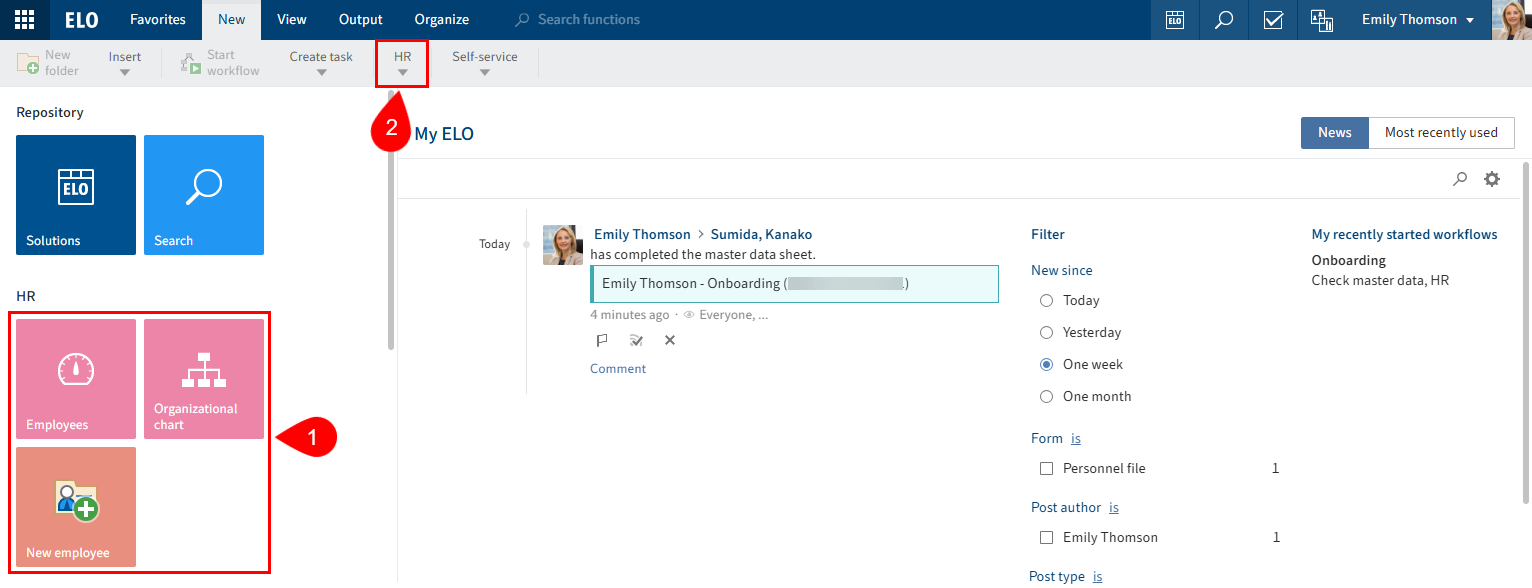
You will find ELO HR Personnel File functions in the following areas:
1 Employees, Organizational chart, and New employee tiles in the tile navigation
The screenshot shows all ELO HR Personnel File tiles in a group. However, this view can vary depending on your individual configuration.
2 'HR' group on the 'New' tab
Use the functions of this group to create new personnel files and organizations.
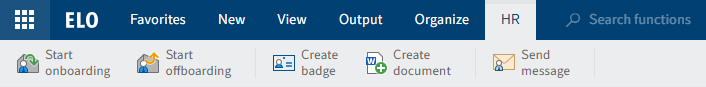
3 'HR' tab
As soon as you select a personnel file, the HR tab appears.
This tab is where you can start onboarding and offboarding processes and create documents for employees.
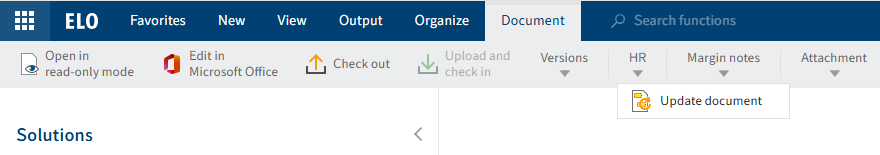
4 Update document function on the 'Document' tab in the 'HR' group
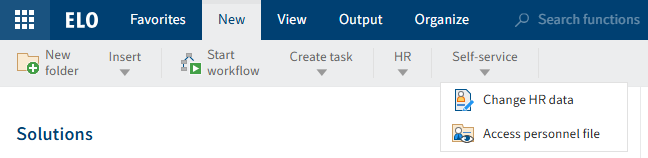
5 'Change HR data' and 'Access personnel file' functions in the Self-service group on the 'New' tab.
These functions allow employees to make changes to their own personnel files or to submit a request to view their own personnel files. Supervisors can also request to view the personnel files of their employees.
# Repository
The structure and appearance of the repository depend greatly on your specific configuration. The default state is described here.
Personnel files are filed to // Human resources // Personnel files.
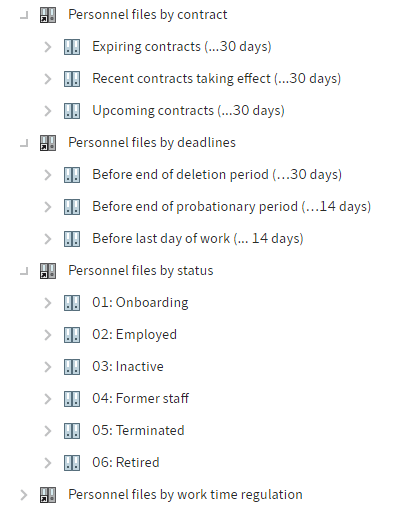
Dynamic folders sort the personnel files based on specific criteria, such as deadlines or status.
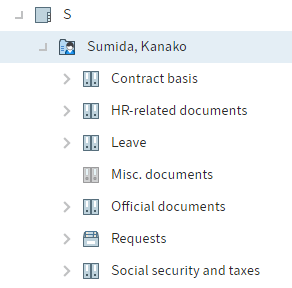
Each personnel file in the repository has a pre-defined folder structure.
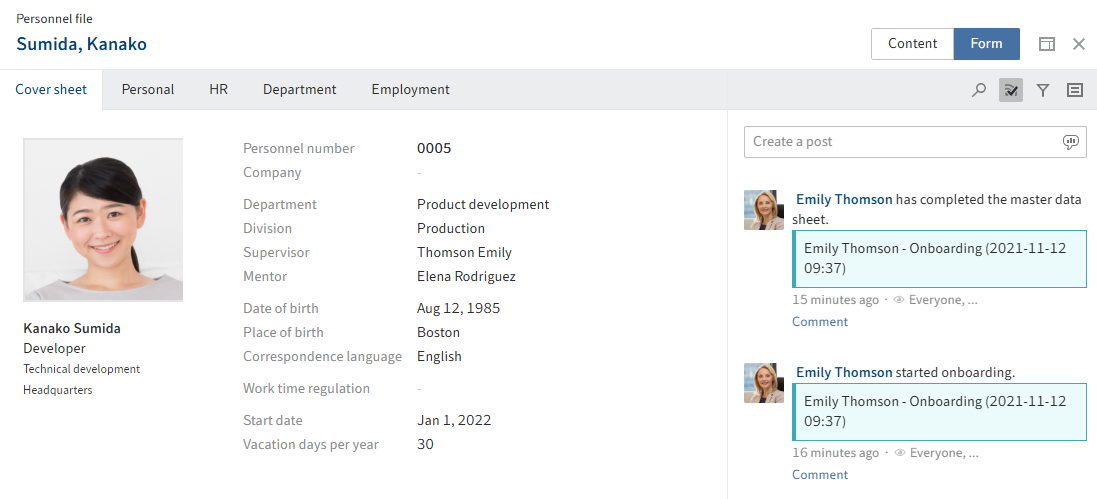
The Personnel file form consists of the tabs Cover sheet, Personal, HR, Department, and Employment.
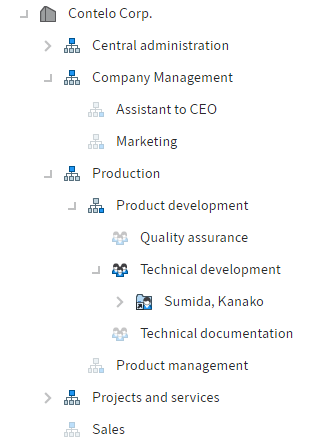
You can create organizations, divisions, departments, and teams and classify the personnel file accordingly.