# Create contract
Information
You can create new contracts or existing ones in ELO.
When creating a contract, you can enter new contact data in the contact list as needed.
Method
On the New tab, click New contract.
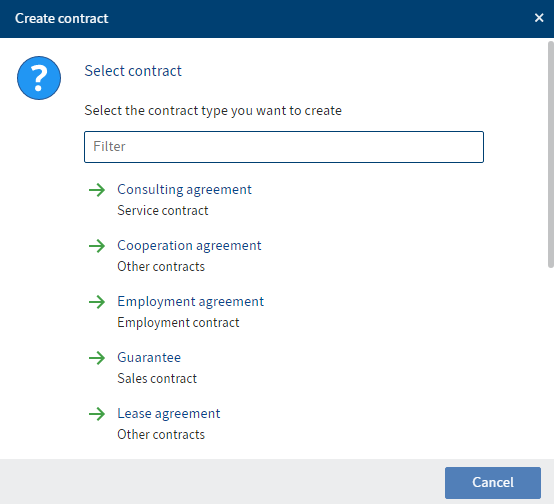
Fig.: 'Select contract' dialog box
Optional: If multiple contract types have been created, you first have to choose a contract type. By selecting a contract type, relevant information is automatically entered in the contract file.
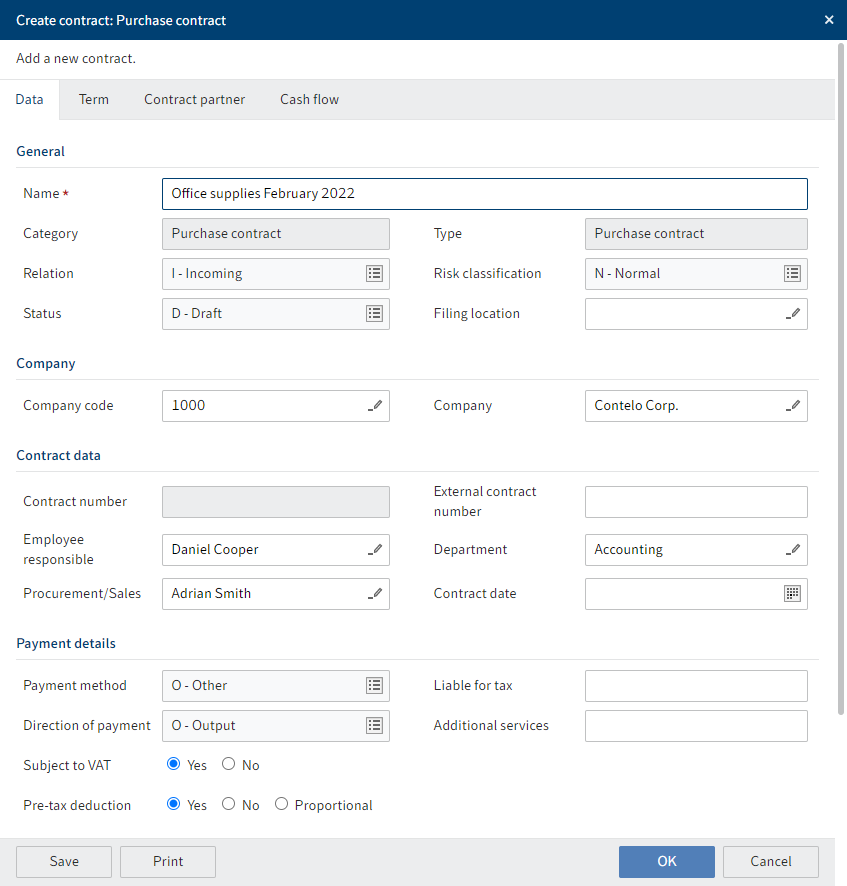
Fig.: 'Create contract' dialog box
Complete the fields in the Create contract dialog box as required.
You will find the input fields to create a contract on four tabs.
Depending on the contract type, master data may already be filled out. You will recognize such data by the gray background. You can change the entries in the Relation, Risk classification, and Status fields using the drop-down menus.
Mandatory fields are marked with a red asterisk. Combined mandatory fields are marked with a blue asterisk. One of the two fields must be completed.
Fields with a pencil icon contain keyword lists. When you enter a value in the respective field, matching list entries appear.
Contract number: The contract number is generated automatically as soon as you have created the contract.
Create contact: If this is a new contact you want to create, enable the Create new contacts option on the Contract partner tab.
Result
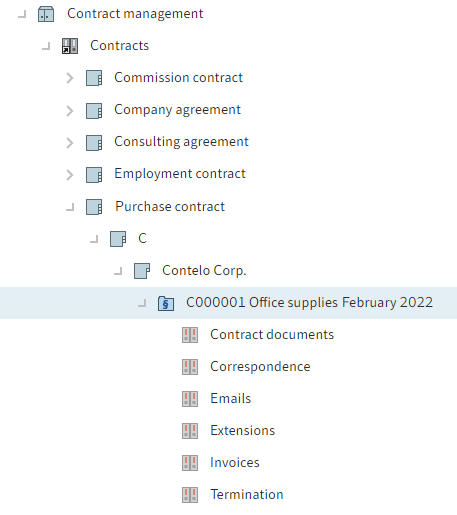
Fig.: New contract in the repository
A new contract is created with child folders.
Outlook
- You can file record objects related to the contract in the corresponding child folders.
Please note
When filing documents related to a contract, make sure to use the Contract document metadata form. This is the only way to inherit information relevant for searches.
- Depending on the status of the contract, you can perform actions described in the Contract processes chapter.
- Using the functions described in the Create contract documents chapter, you can automatically create documents with information from the contract.
- If you have added a new contact, the new contact data will be available in a keyword list when creating new contracts.