# Server modules
The Server modules area contains the areas ELO Automation Services, Backup profiles, Create password, and ELO Transport.
# ELO Automation Services
ELO Automation Services are used to automate tasks within ELO. This area of the ELO Administration Console is where you enter rulesets for ELO Automation Services.
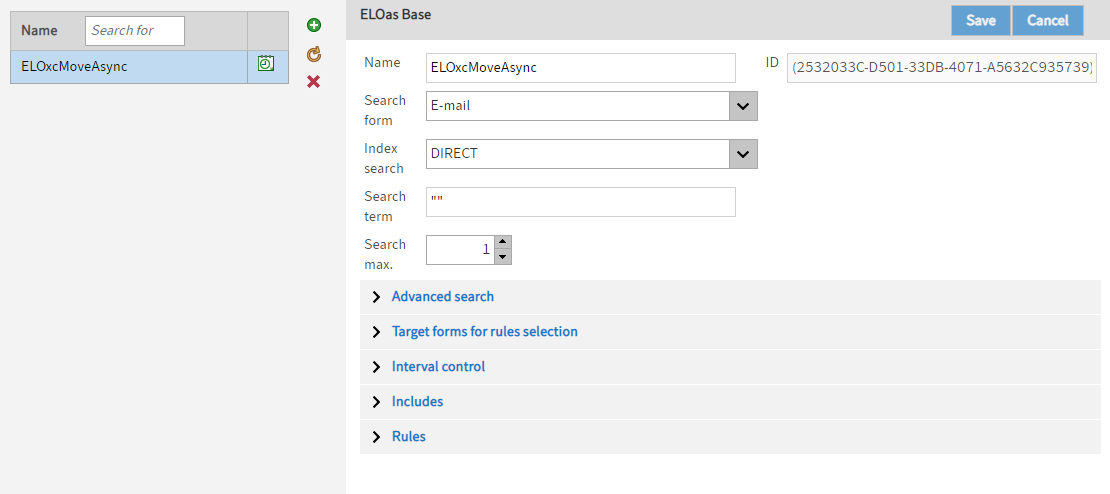
For more information, refer to the ELO Automation Services documentation.
# Backup profiles
In the Backup profiles area, you enter the settings for the backup profiles.
Please note
Before you can create a backup profile, you must have defined a document path. Once you have done so, the document path will be available in the backup profiles.
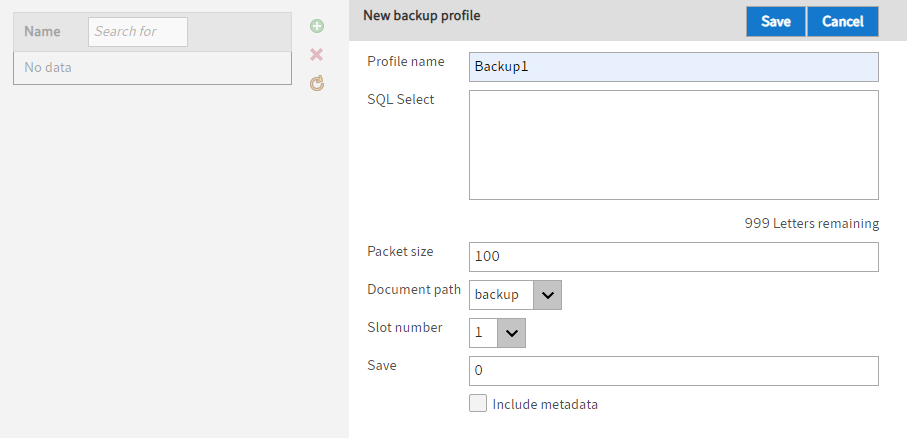
You will find more information under ELO Server > Backup service in the Repository & documents documentation.
# Create password
In the Create password area, you can create encrypted/encoded passwords for ELO.
You will find more information under ELO Server > Passwords in the Repository & documents documentation.
# ELO Transport
The ELO Transport area is used to create transport files. A transport file can contain information about ELO users, font colors, keyword lists, metadata forms, folders, and documents. The information is stored in a file that can be imported into an ELO repository.
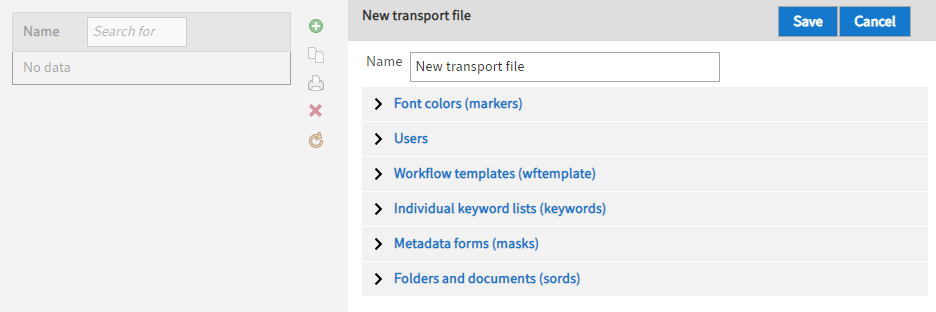
You will find more information under ELO Server > ELO Transport in the Update and migration documentation.