# Package administration
Open the ELO Administration Console.
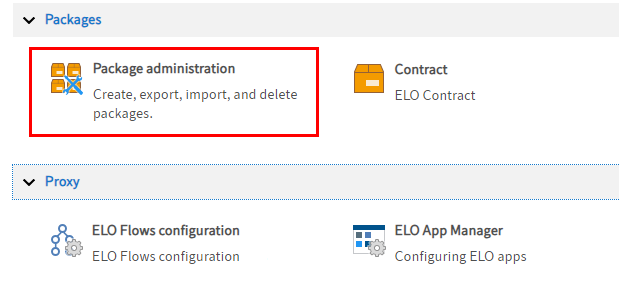
Select Package administration.
The package administration screen opens.
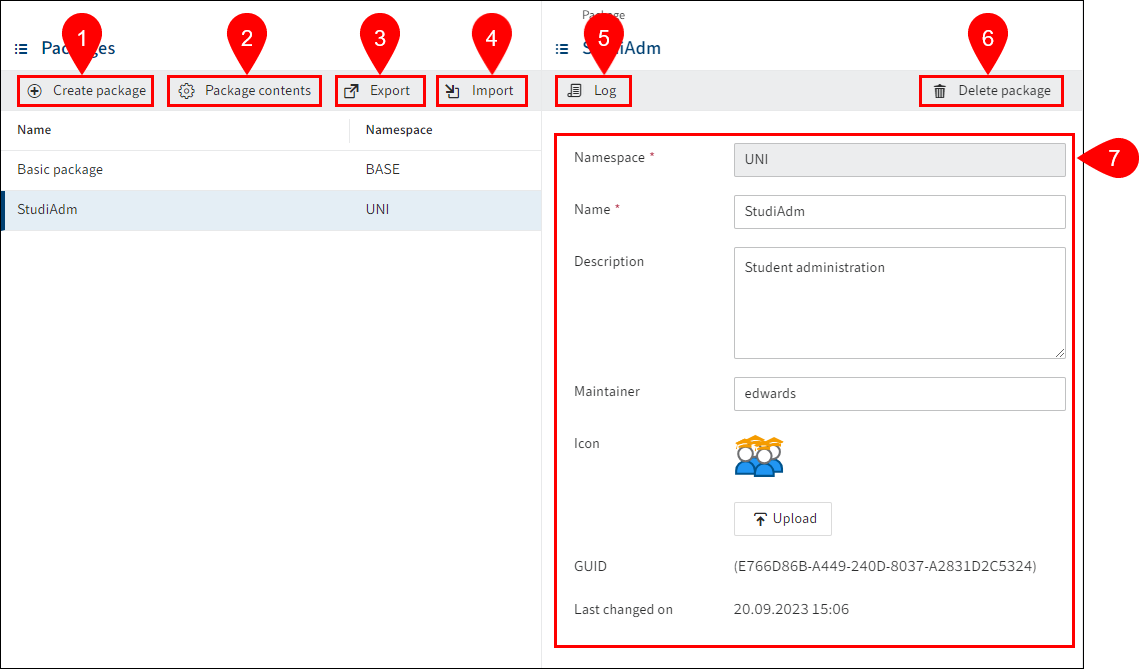
The following actions are possible:
2 Open package contents: Opens an overview of the package. You can edit and add package contents in this overview.
3 Export package: Create an export of the package as an ELOPKG file.
4 Import package: Import a package into the current system as an ELOPKG file.
5 Open log: Shows a log containing the most recent imports and exports (if applicable).
7 Edit basic package settings
# Basic package settings
Packages have the following basic settings:
- Namespace:The namespace of a package. This cannot be changed. The namespace helps differentiate between multiple packages that may have the same name.
- Name: Name of the package shown in the package administration area as well as in the Packages group of the ELO Administration Console. A maximum of 255 characters are allowed.
- Description: Description of the package shown in the in the Packages group of the ELO Administration Console.
- Maintainer: The user maintaining the package. A maximum of 255 characters are allowed.
- Icon: Package icon. Can be replaced with a different icon in SVG format by clicking Upload.
- GUID: Shows the GUID of the package in the ELO system. Assigned automatically.
- Last changed on: Shows the date the package was changed. Updated automatically.