# Levels – General
ELO Digital Office GmbH plans on delivering base packages for packages with metadata and forms gen. 2 in the future. The base package contains standardized package elements. You can customize this base standard and expand it with additional levels. Specific inheritance strategies in the base packages allow ELO to install updates easily.
Levels are a concept for configuring modifications, e.g. between test systems/production systems or for customer-specific topics. The respective levels are always created in a specified package.
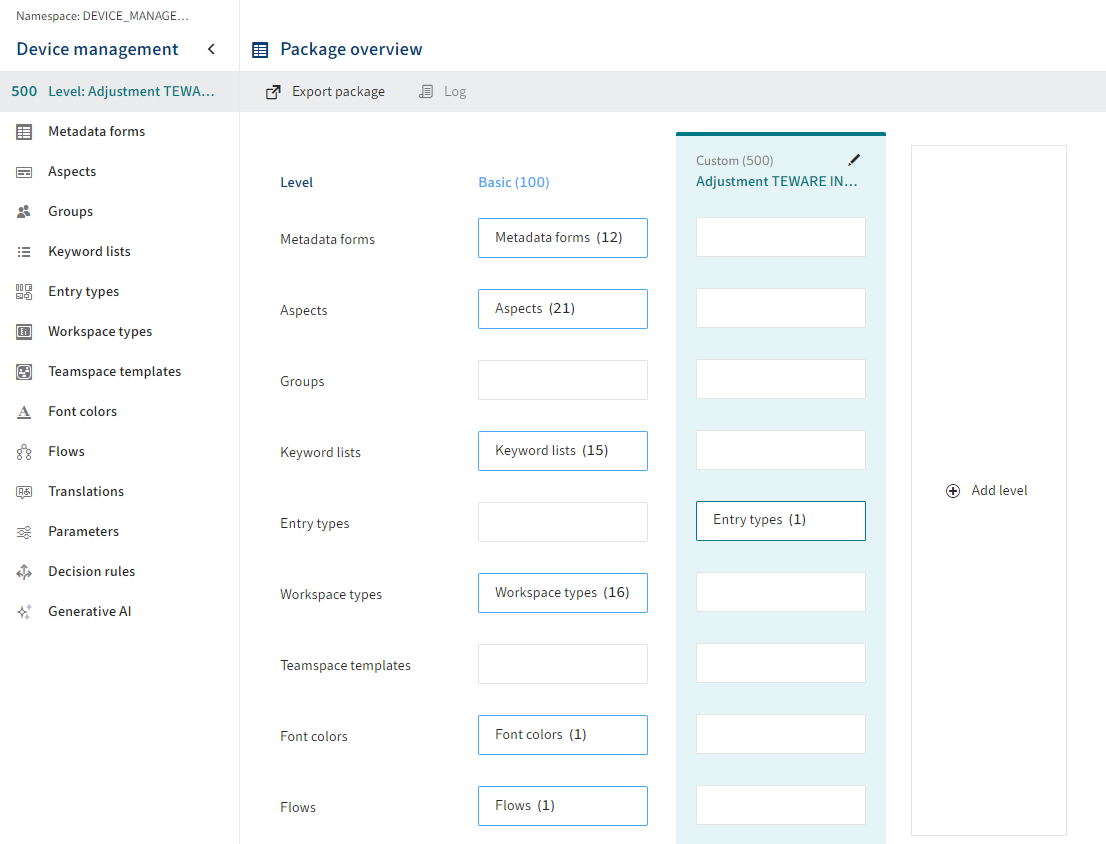
# Example
A partner uses a custom level in an ELO solution package to make a series of modifications for a customer. If there is an update for the ELO solution, it can be installed without difficulty because the ELO export package only contains the base level and only replaces this when imported. The custom level remains untouched in the customer system along with all custom modifications.
# Level structure
Each package has a Basic level with standard ELO elements. You can also add more levels and customize them.
The respective levels are executed hierarchically. The levels are assigned integer values which determine their position in the hierarchy.
# Configuration
The highest associated level available is always used for a configuration.
To allow you to overwrite the configurations as required, these must be split up into suitable objects. This applies especially to configurations in the Config service, e.g. the views of forms or the configurations of workspaces.
There are initially no plans to allow for the overwriting of individual configurations in data managed by the ELO Indexserver. Only additional complete objects can be added on higher levels here (metadata forms, aspects, font colors, users…). The inheritance function provides an option for modifying metadata forms.
# Example
In contract management, there is a setting for when a user should be notified of an upcoming automatic extension of a rental contract with a set duration (e.g. cell phone contract). The default setting (Basic (100)) is 30 days.
For a customer with slower business processes, the partner can set a value of 60 days in the Custom (500) level.
When the system later creates the scheduled notifications, it sees the value 60 since it is in the higher level, and the customer-side user receives the notification 60 days before the extension of the contract.