# Delete elements
Elements such as packages, metadata forms, aspects, aspect mappings, and fields are deleted in a similar way. This method is explained below based on an example.
Please note
Elements can only be deleted if they haven't been used in the repository yet.
If there are entries in ELO using elements from a package, neither the package, nor the metadata form or its aspects can be deleted.
These entries have to be removed permanently first before the elements used can be deleted.
Open the package containing the element.
Select the element you want to delete.
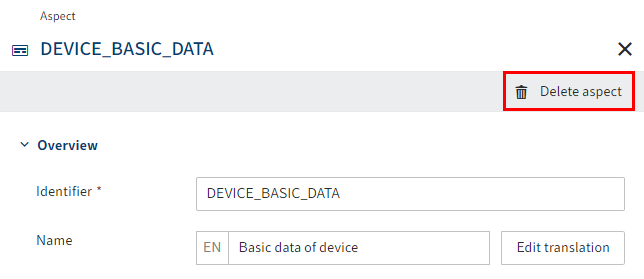
The corresponding area opens.
Select Delete <element> (recycle bin icon).
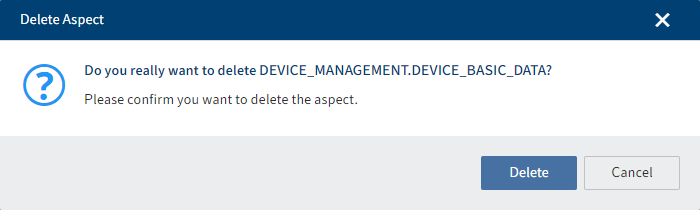
A prompt dialog box opens.
Confirm with Delete.
The element is deleted.