# Add new level
Open a package in which you would like to adjust the levels.
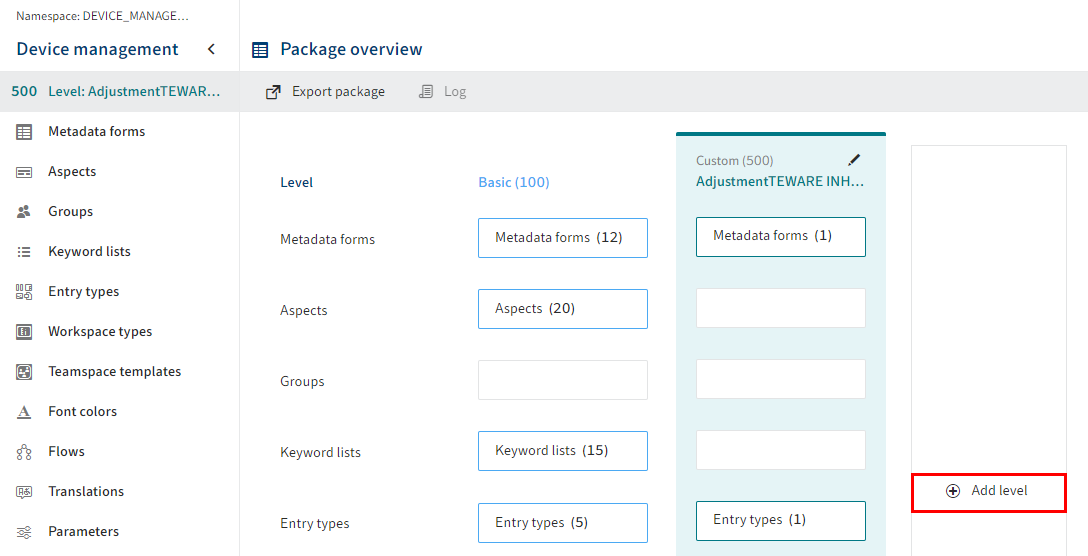
Select Add level.
The configuration area for the level opens.
In the Level drop-down menu, select a level.
Enter a name for the new level in the Name field.
Information
The following restrictions apply:
- Maximum 255 characters
- All Unicode characters, with the exception of the Pilcrow character (¶)
Confirm your changes with Save.
# Example
For XYZ Inc., create a custom level (level 500) named "XYZ" in the ELOinvoice package.
# The following levels are currently planned:
| Name | Level | Examples |
|---|---|---|
| Base | 100 | ELO standard metadata forms; ELOinvoice solution |
| Custom | 500 | XYZ |
| Staging | 900 | Paths in the test system; paths in the production system |