# Add a new level
Open a package in which you would like to adjust the levels.
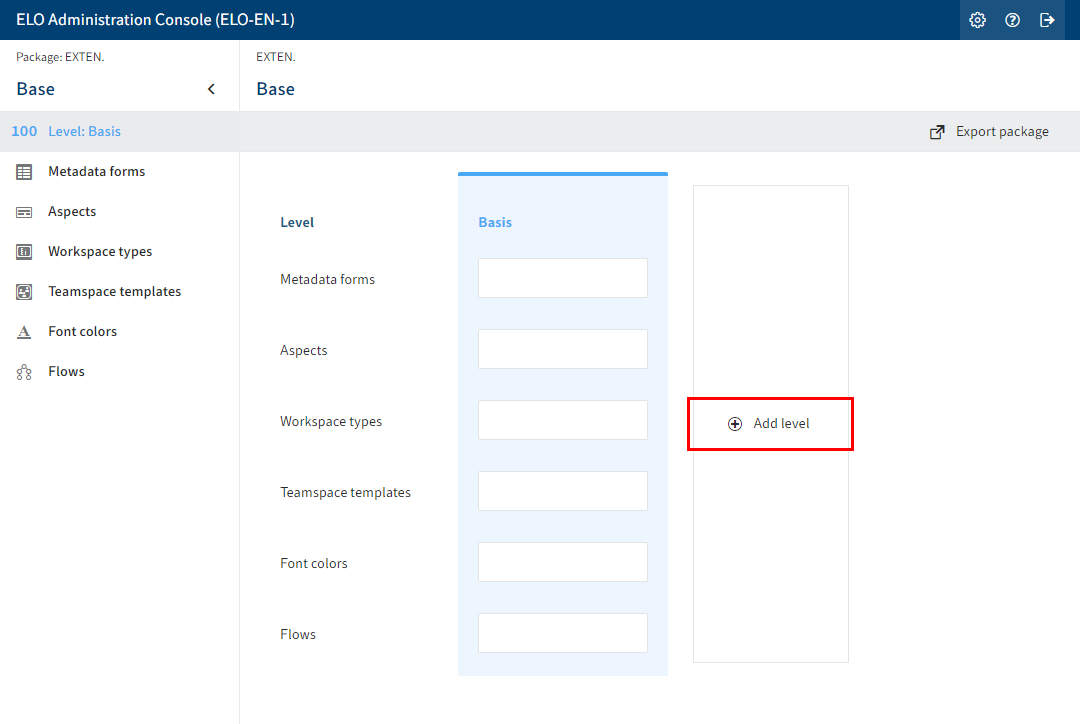
Select Add level.
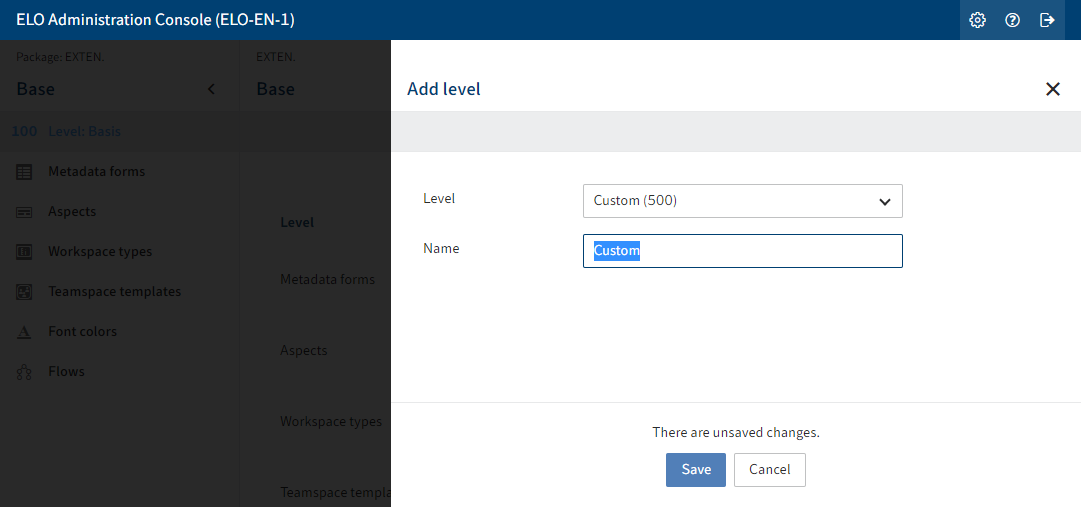
Enter the metadata for the new level.
In the Level drop-down menu, select a level.
Enter a name for the new level in the Name field.
Confirm your changes with Apply.
# Level metadata
Level:
An integer value indicates the level. The values currently in use are 100, 500, 900 (see below). The higher the number, the higher the level, which effectively hides similar settings of the lower levels.
Name:
The name (DisplayName) shows the level in the package overview. Full Unicode is allowed except for pilcrows.
# Example
For the customer XYZ Inc. the overseeing partner creates a Custom level (level 500) in the ELOinvoice package. They name it XYZ Inc..
# The following levels are currently planned:
| Name | Level | Examples |
|---|---|---|
| Base | 100 | ELO standard metadata forms; ELOinvoice solution |
| Custom | 500 | XYZ |
| Staging | 900 | Paths in the test system; paths in the production system |