# Delete package
Important
Data may be lost.
Packages can currently be deleted, even if the metadata forms they contain are still in use.
Open the package administration area.
Select the package you want to delete.
The settings for the selected package open.
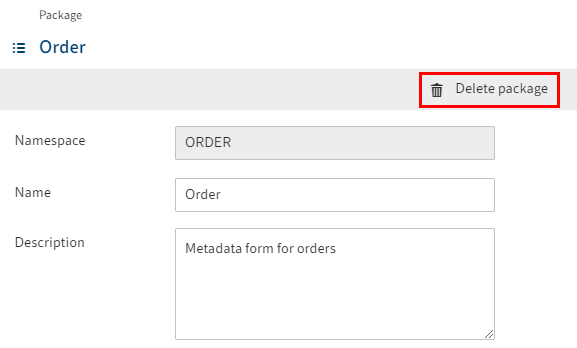
Select Delete package (recycle bin icon).
A prompt dialog box opens.
Click OK to confirm.
The package is deleted.