# Dashboard
The dashboard is the start page of ELO Sync. You can add widgets to the dashboard and arrange them according to your needs.
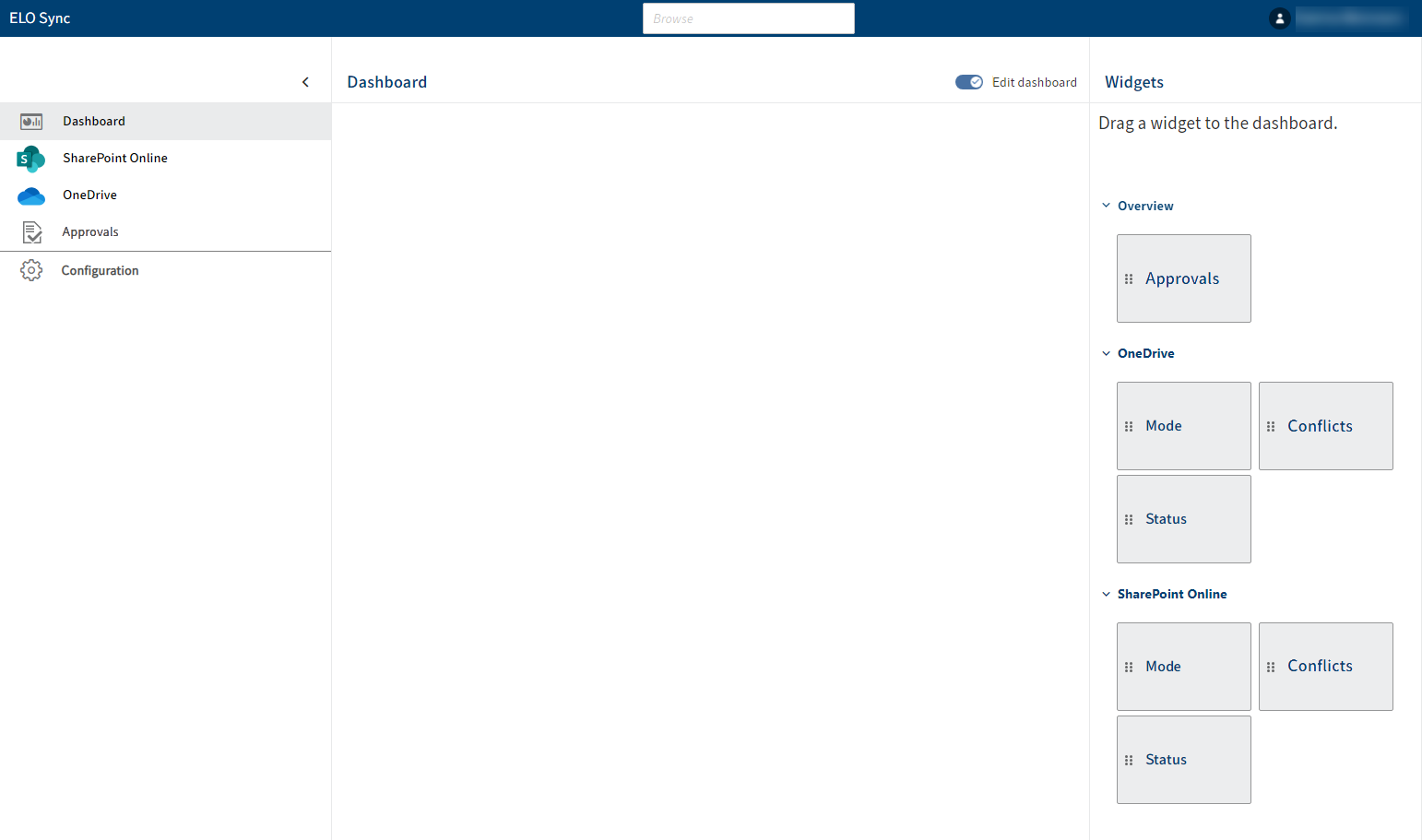
If you enable the Edit dashboard slider, you have access to the following widgets under OneDrive and SharePoint Online. You can drag the widgets to the dashboard.
- Mode: Shows the active and inactive jobs.
- Conflicts: Shows all conflicts found for the respective area. You can resolve a conflict from the dashboard directly.
- Status: Shows the number of different job statuses.