# Configuration
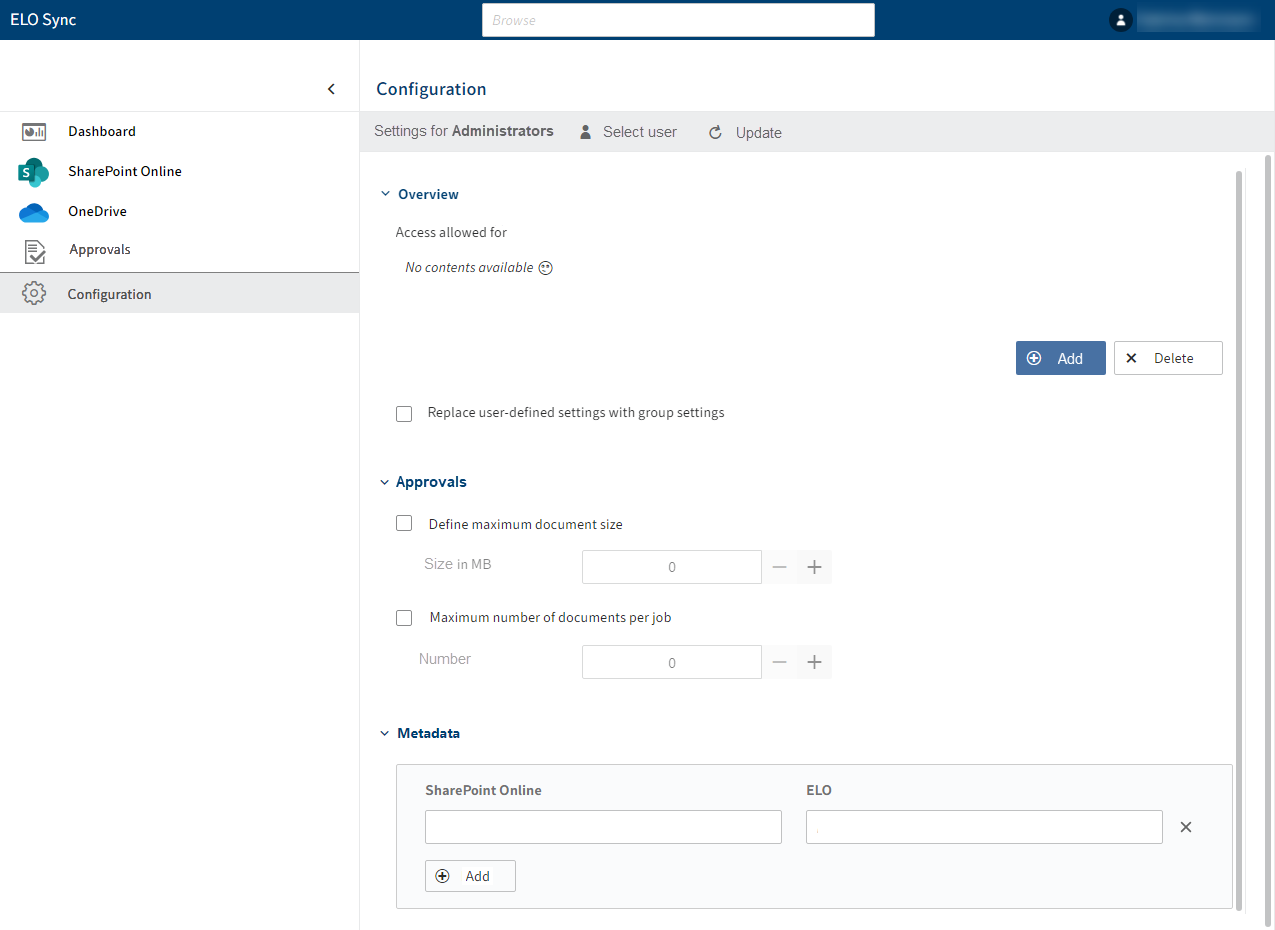
The Configuration area is divided into multiple sections. In addition to the ribbon, the Overview, Approvals, and Metadata areas are available.
# Administration functions
The Select user button on the ribbon and the Overview area are only available to administrators or users with administrative rights.
Select user
The Select user function enables the administrator to select a user or group. Their names are displayed on the ribbon under Settings for [name of user/group]. You can now edit the settings of the selected user or group.
'Overview' area
In the Overview area, the users or groups you are allowed to make settings for are listed under Access allowed for. Use the Add button to populate the list.