# Barcode recognition in the ELO Java Client
In the ELO Java Client, you can start barcode recognition in the Intray work area.
# Method
Switch to the Intray work area.
Select the document with the barcode information in the Intray. You can also select multiple documents by holding down the CTRL key.
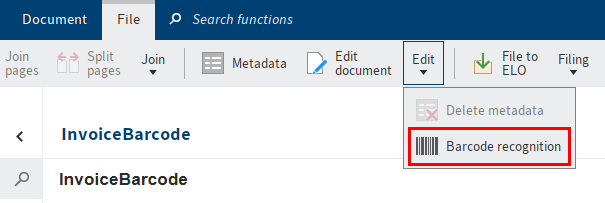
Fig.: Barcode recognition in the ELO Java Client
On the ribbon, select File > Edit > Barcode recognition.
Information
If barcode recognition has been enabled in multiple metadata forms in the ELO Administration Console, a dialog box for selecting the form appears.
# Result
The barcode is read and the metadata is created. The barcode information is now located in the assigned fields. To view the metadata, select File > Metadata on the ribbon.
# Outlook
In the second step, you can automatically file the documents if the metadata form has valid index information.
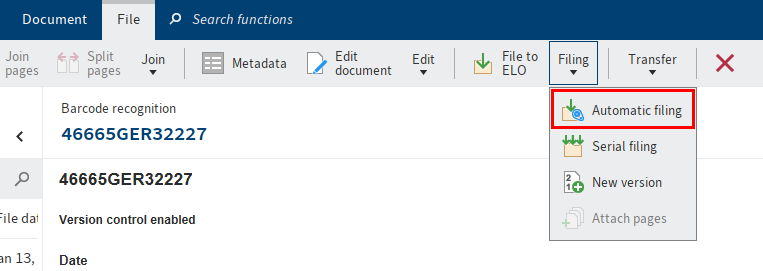
On the ribbon, select File > Filing > Automatic filing.
Information
If the metadata form does not have a filing definition, you must select the filing location manually. Use the function File to ELO (available in: Ribbon > File).