# Create group
To create a new group, proceed as follows:
Select the package you want to edit.
In this package, open the Groups area.
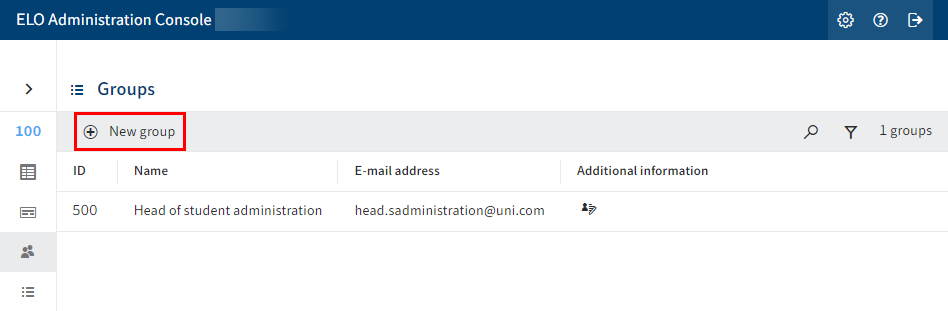
Select New group.
The Group area opens.
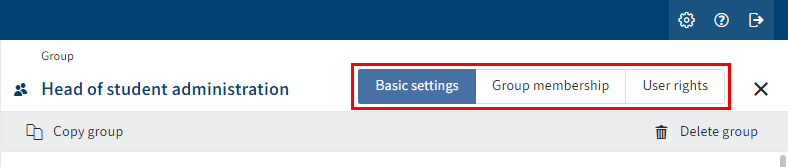
Configure the new group. Navigate to the Basic settings, Group membership, and User rights tabs to do so.
For more information, refer to the Configuration chapter.
Once you are finished with configuration, select Save group to save it.
You have created a new group.