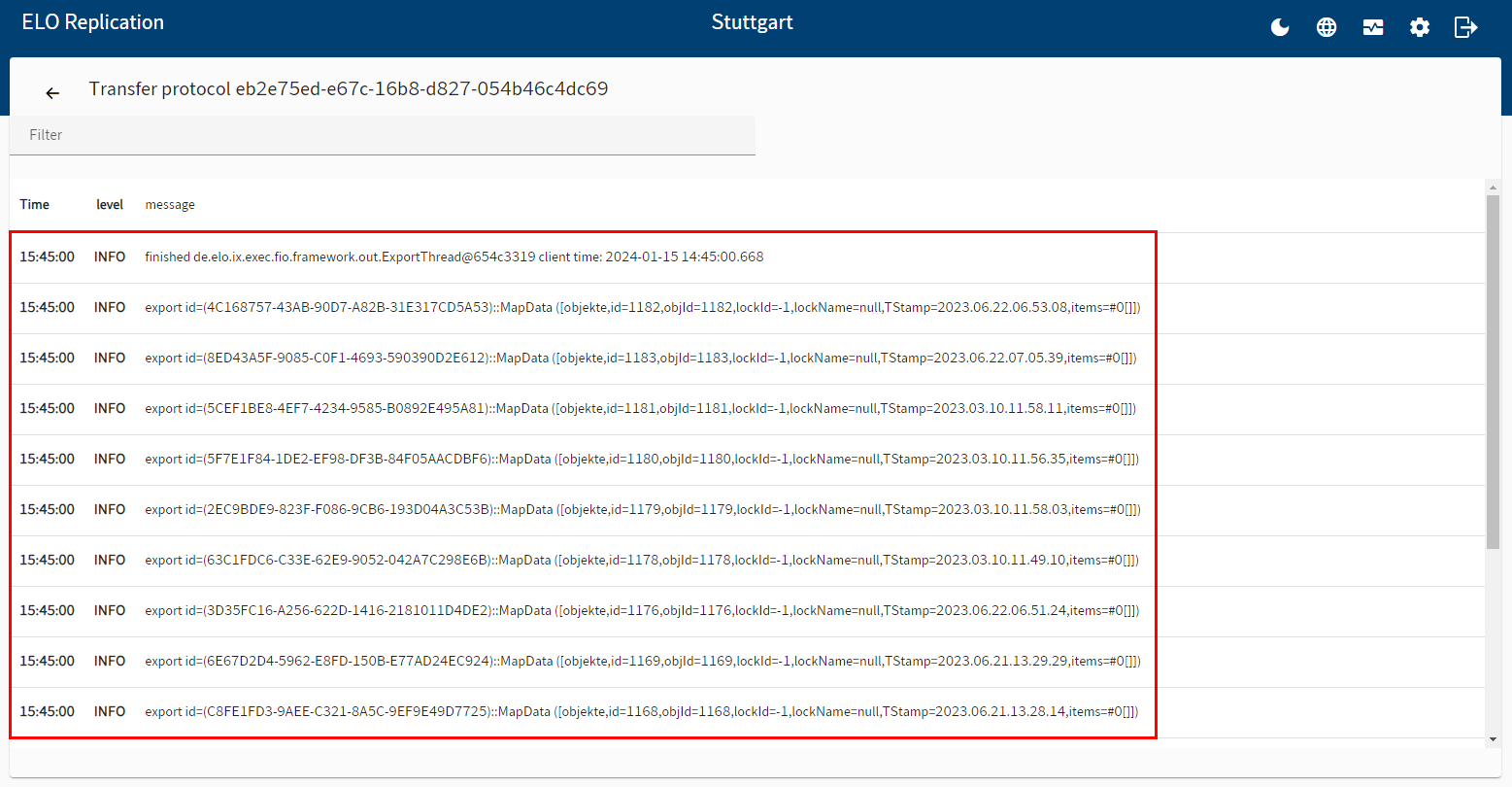# Monitoring
You can monitor an active replication using the transfer overview. To open the transfer overview, select a site on the overview page.
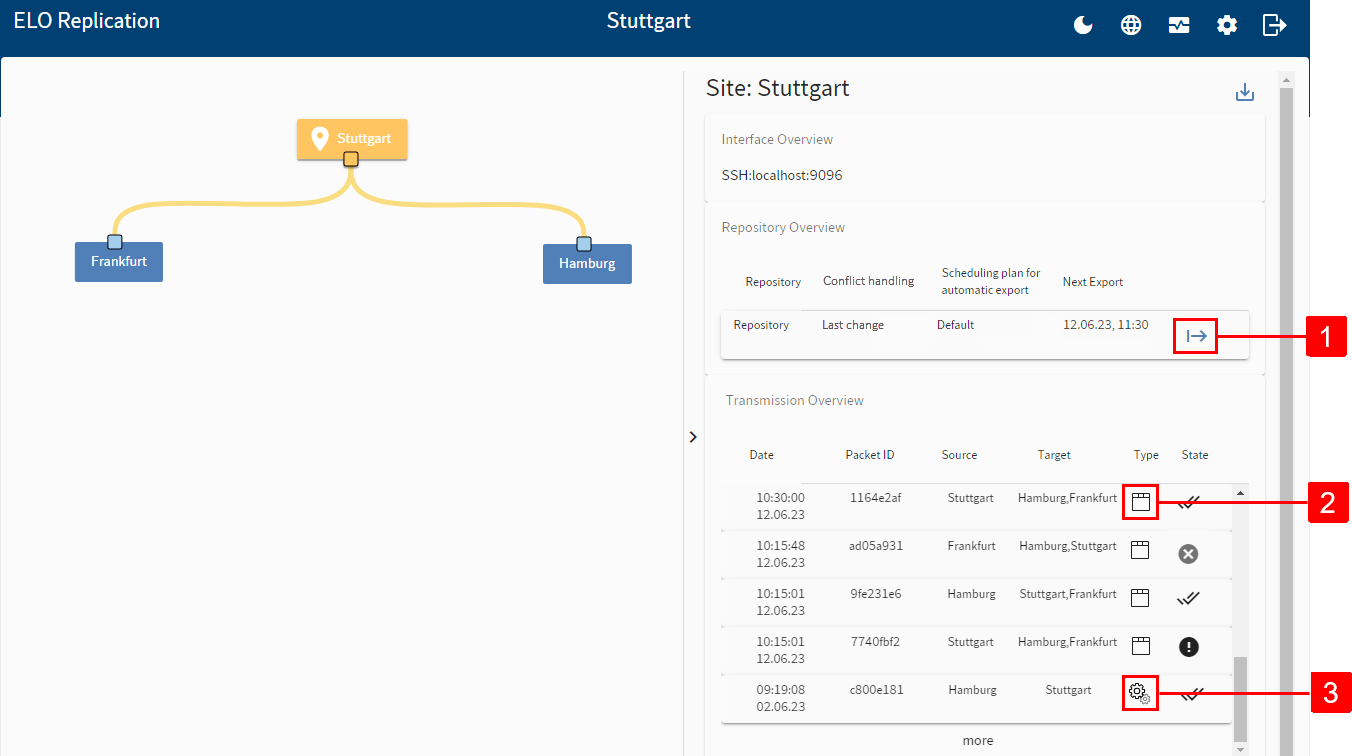
You can manually start an export from the local repository for test purposes. The export starts immediately, regardless of the configured schedule. Select Start export (1).
In the transfer overview, you see a list of the jobs. Selecting the entry opens the detailed view.
The following job types are shown in the transfer overview:
- Replication: You will recognize a replication job based on the repository icon (2).
- Configuration: If you have changed the configuration of an active replication and want to publish your changes, the changes are automatically transferred to all sites. You will recognize the transfer of a new configuration based on the gear icons (3).
The following statuses are shown in the transfer overview:
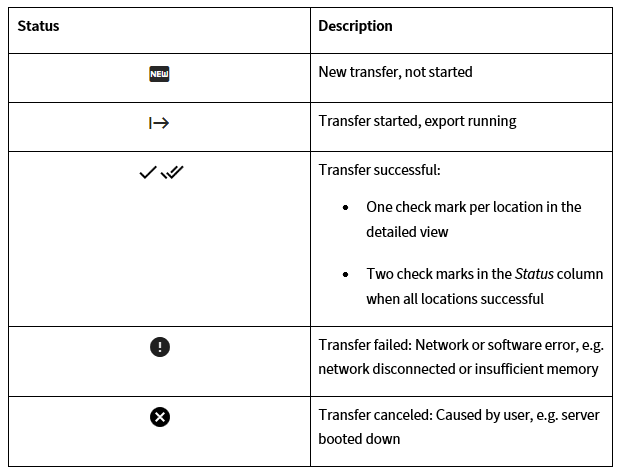
# Handling errors
The following section describes the behavior starting with ELO Indexserver version 23.
Error when exporting from the Indexserver: If an error occurs while exporting an item, e.g. because a document was deleted in the document path, a SORD linking to the item that caused the error is created in the repository under Administration > Replication Base. The error message is displayed under Metadata > Extra text.
Errors that prevent an import (to hub or Indexserver): These are errors such as a corrupt replication package, an unavailable site/Indexserver, or the transfer was aborted. You can recognize errors like these by the exclamation mark in the Status column of the transfer overview. Selecting an entry opens the detailed view. A question mark is displayed next to the status. Select the question mark icon to download an error message in JSON format. ELO Replication attempts to send the data set once every minute. The data set is transferred all over again, regardless of when the previous transfer was interrupted.
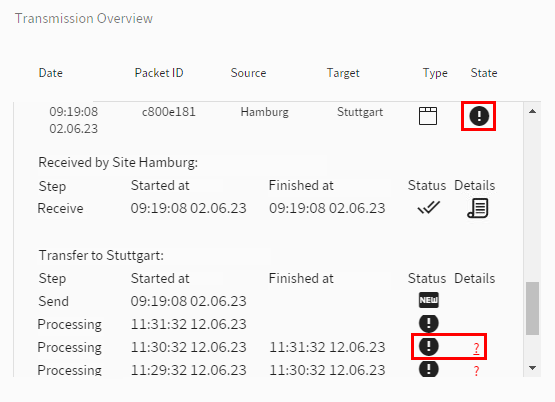
Errors that prevent an import of individual items (to Indexserver): These are errors such as if the item dependency is not found, or an item violates rulesets (name too long, user GUID already assigned). In this case, ELO Replication does not attempt to transfer the data again. The import is completed and the error is logged. A log icon appears in the Details column of the transfer overview. Use this icon to open the transfer protocol that lists the errors.
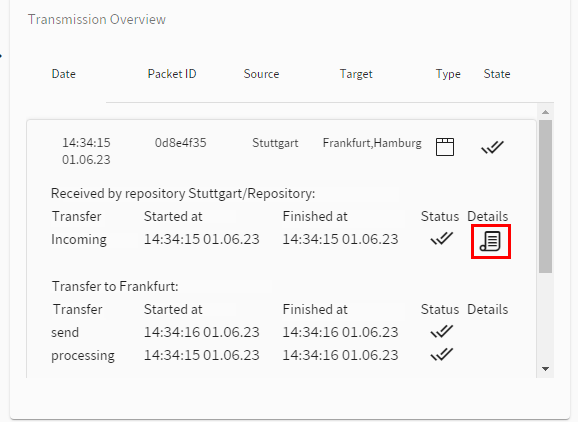
After selecting the protocol icon, the information of the transfer protocol is displayed in the program interface.