# Installation
This chapter explains how to install ELO Replication.
Requirements
All servers hosting repositories involved in replication must be in sync in terms of time for the comparison via timestamp to work.
Please note
The same version of ELO Replication and the ELO Indexserver should be installed at all sites.
Method
Important
Replication sets and their assignments in the repository that were created in a version older than ELO Replication 12 will be deleted when migrating to ELO Replication 23. Before performing a migration, create an overview of replication sets and their assignments so you can reconfigure them in version 23.
Start the ELO Server Setup.
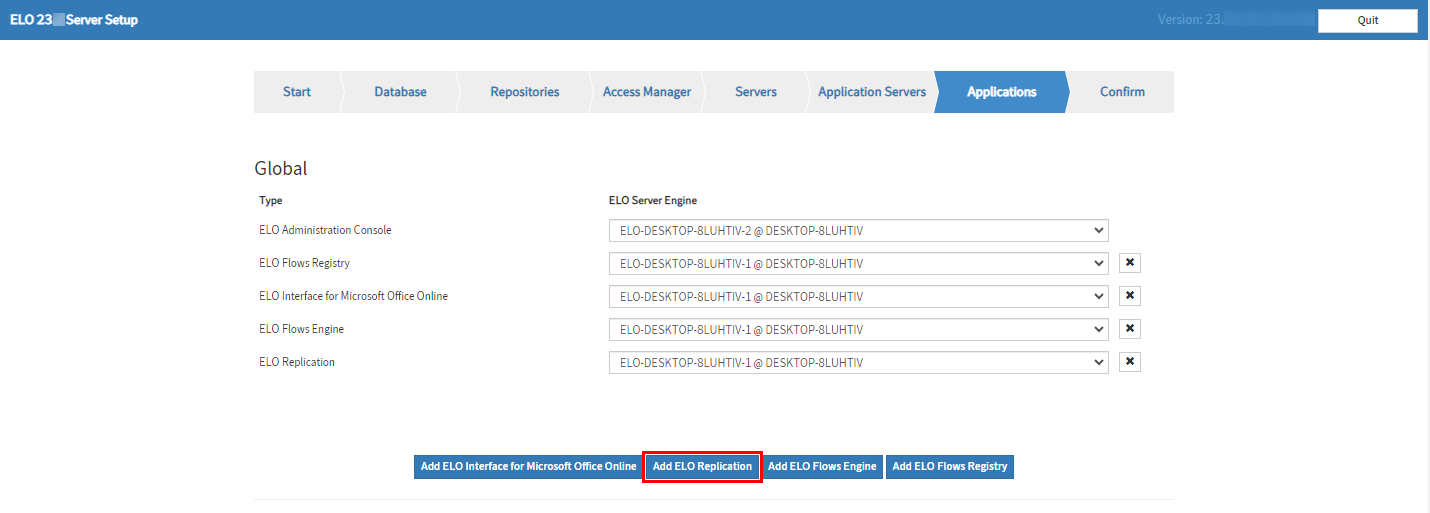
On the Applications tab, select Add ELO Replication.
Select an ELO server you want to install the module to.
Follow the instructions of the ELO Server Setup to complete installation.
Result
You have installed ELO Replication.
To open the ELO Replication configuration, open your browser and go to the ELO Application Server overview page. For more information, refer to the chapter Configuration.
# Moving the data directory
If you would like to create a separate data directory for ELO Replication for space reasons, you will have to change the file path in the ELO Replication configuration file.
Method
In the config folder of your ELO directory, navigate to the folder for the Tomcat that ELO Replication is installed on:
<ELO>\config\rp\<Tomcat of replication site>
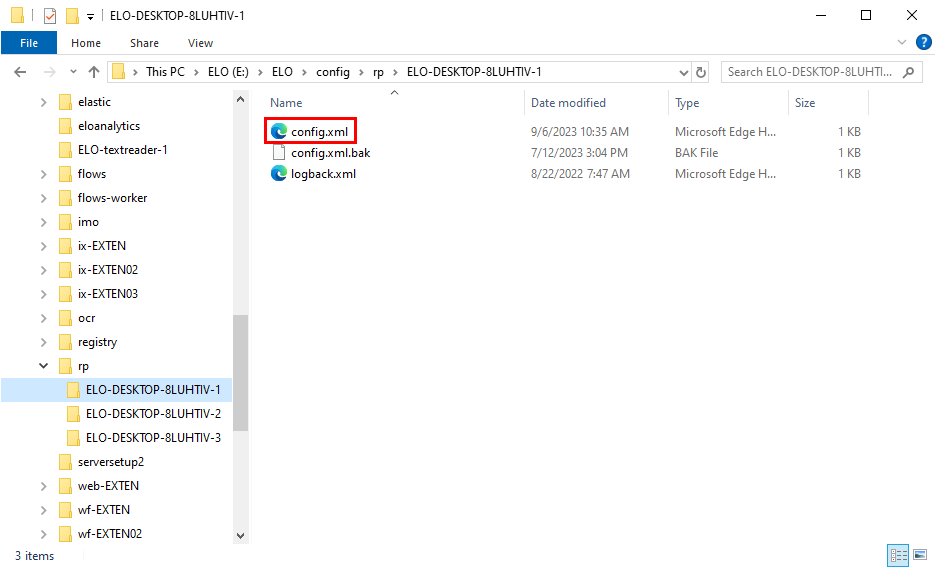
Open the configuration file config.xml with an editor.
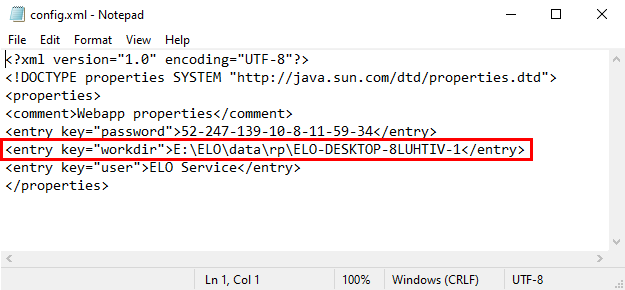
In the line <entry key="workdir">, change the file path to your new directory.
Save the changes to the file.
Result
The data for ELO Replication is now stored in the new directory.
Please note
If you perform an update of the ELO Server Setup to move the ELO Replication module to another Apache Tomcat server, files from the data folder in the directory <ELO>\data\rp\<Tomcat of replication site> are not transferred. To ensure that there are no files missing in the target repository, all files from the old data folder must be moved to the data folder in the new Tomcat directory.
You need to stop the Apache Tomcat server before you move the files. After restarting the Tomcat, the configuration is loaded.
If you make changes to the Tomcat, such as adding a new host or changing the ports, you need to publish the respective configurations in the ELO Replication menu again.