# Learning platform
On the learning platform, you release courses that you have already created.
You can reach the learning platform either via the URL or the Courses and seminars tile in My ELO.
Participants can enroll in released courses via the learning platform.
Participants can also complete e-learning and video courses right on the learning platform and view their certificates.
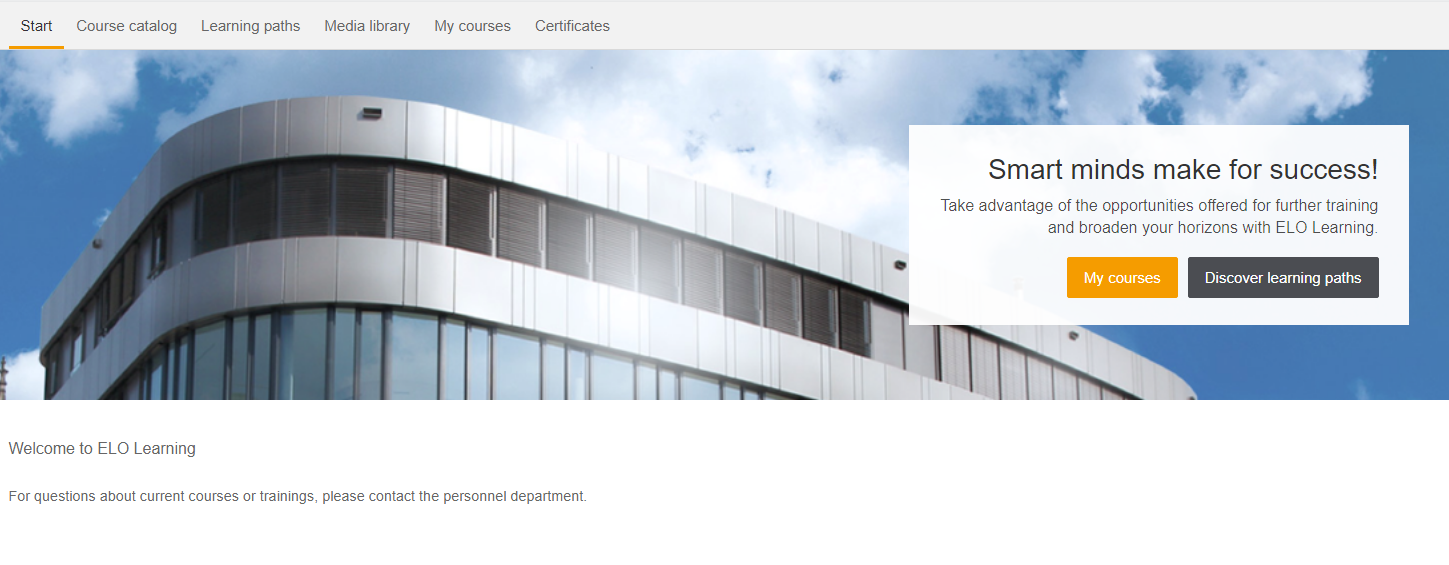
Fig.: Learning platform start screen
The learning platform consists of the following areas:
- Start
- Course catalog
- Learning paths
- Media library
- My courses
- Certificates
# 'Course catalog' tab
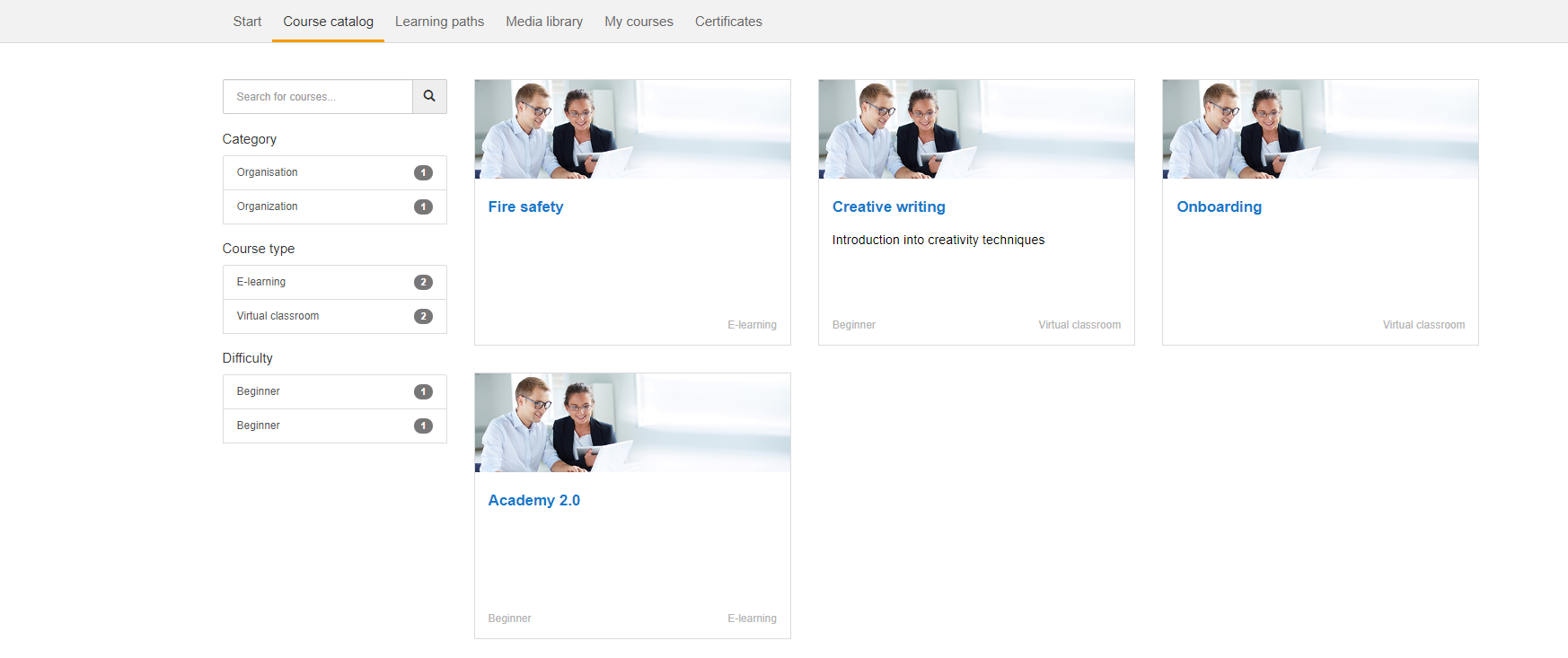
Fig.: 'Course catalog' tab
The created courses are on the Course catalog tab. This does not apply to Learning path and Video type courses, which are found on the Learning path/Media library tab respectively.
Users can search for specific courses using the sidebar.
Clicking a course takes the user to the selected course with a detailed description, as well as an option to select a session or begin the course.