# Font colors (gen. 1)
The colors used to display entries are defined in the Font colors area. You can assign a separate color for each document and folder type.
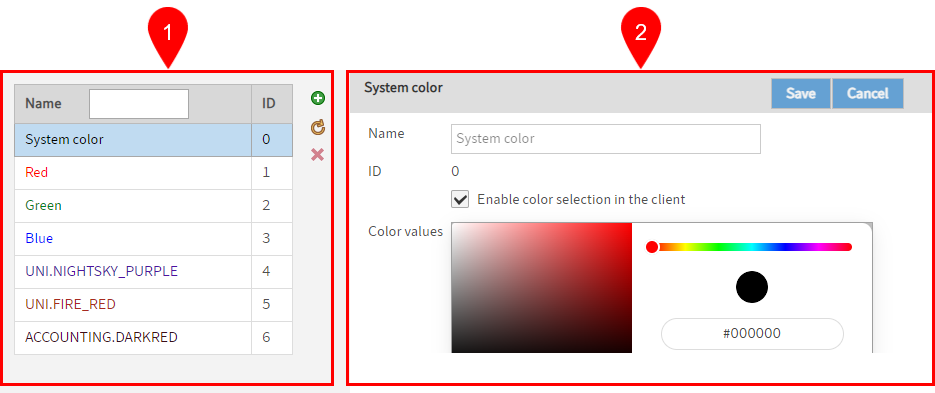
The Font colors area contains the following sections:
- 1 List of colors
- 2 Color settings
These are explained below.
# 1 List of colors
The List of colors area contains all the font colors that are available for the corresponding repository. Select a color to view or edit the corresponding settings.
Search for: You can search the list using the Search for field.
Add (green plus icon): Select the Add button to create a new font color.
Reload data from server (yellow circle arrow icon): Select the Reload data from server button to reload the List of colors area.
Delete (red X icon): Click Delete to remove the selected font color.
# 2 Color settings
In the Color settings area, you can edit the settings of the selected font color.
Name: You can edit the name of the font color in the Name field.
ID: The ID is assigned automatically by ELO.
Color values: The Color values area contains different options for editing the color.
- a) manual selection using the color field and color slider
- b) exact selection using hexadecimal values