# Authentication
When starting ELO Azure Administration for the first time, you will have to log on with the Azure administrator account.
Open the ELO Administration Console.
Log on with an account with main administrator rights.
Open the ELO Azure Administration area.
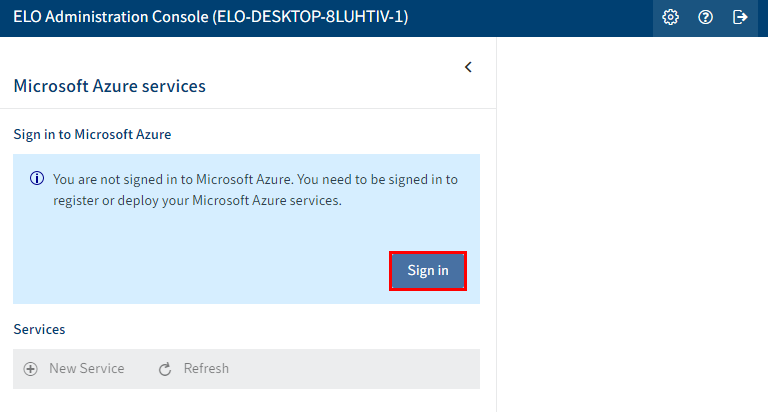
Select Sign in.
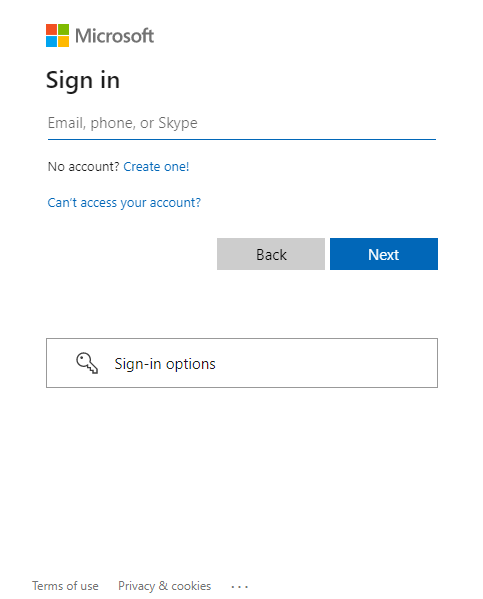
The Sign in dialog box opens.
Please note
This pop-up dialog box may be blocked by your browser. If this is the case, disable your pop-up blocker for the sign-in URL.
Enter the e-mail address for the administrator account in Microsoft Azure.
Select Next.
The Enter password dialog box appears.
Enter the password for the administrator account in Microsoft Azure.
Select Sign in.
The system attempts to sign in.
Verify sign-in via a method of your choice (Microsoft Authenticator app or by phone).
ELO Azure Administration is now connected to Microsoft Azure. You can now create services.