# Introduction
ELO Modern Authentication (also abbreviated as Auth2) acts as a central authentication point for all clients.
Besides standard authentication with ELO user name and password, it is also possible to authenticate with identity providers, such as Microsoft, Google, or Keycloak.
Every identity provider (IdP) is supported, as long as it complies with the OpenID protocol.
# Requirements
Current version of the ELO clients
For ELO user accounts, the corresponding e-mail addresses must be configured for the IdPs. The e-mail address is always used to compare the IdP account with the ELO account.
Information
You can configure the system to automatically create an ELO account the first time the user authenticates if the e-mail address used does not yet exist in ELO. For more information, refer to the chapter Configuration > User mapping.
Please note
Newer versions of ELO Modern Authentication from ELO 25 cannot be used with older ELO modules and clients.
The following explains how to open the configuration area for ELO Modern Authentication.
# Initial start
Only the ELO log on with the account name and password is configured initially by default.
To configure your own identity provider, proceed as follows:
Log on to the ELO Administration Console with a main administrator account (account with the Main administrator right).
In the System settings group, select the Logon settings menu item.
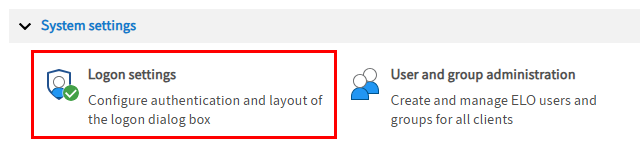
The ELO Modern Authentication configuration page opens.
You can select a provider you want to add a configuration for from Add OpenID provider.
Information
All OpenID-compatible identity providers are possible.
You can learn how to configure ELO Modern Authentication in the Configuration chapter.
# Alternatively: Open ELO Modern Authentication directly
You can also open the authentication configuration for ELO Modern Authentication directly.
Open the URL for ELO Modern Authentication.
URL schema:
https:/<server>:<port>/ix-<repository>/plugin/auth2/Log on with a main administrator account.
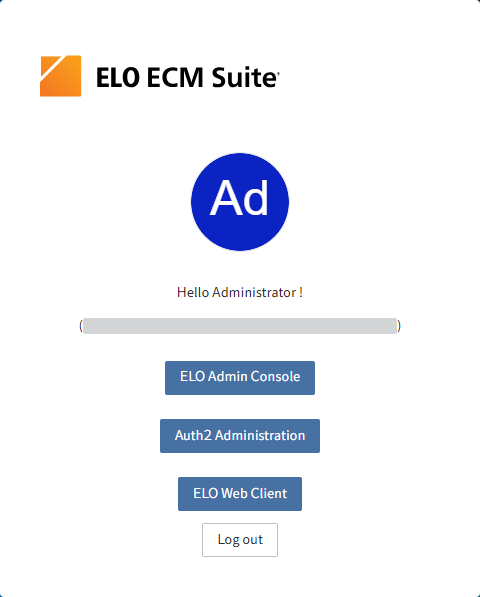
An overview page appears with various authentication possibilities.
Select Auth2Administration.
The ELO Modern Authentication configuration page opens.
You can now perform configuration.