# Create workspace type
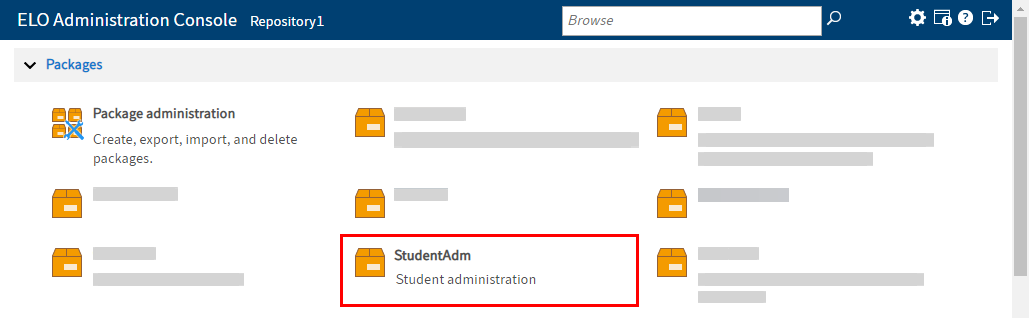
In the menu area of the ELO Administration Console, select the package where you would like to create the workspace type.
The package opens.
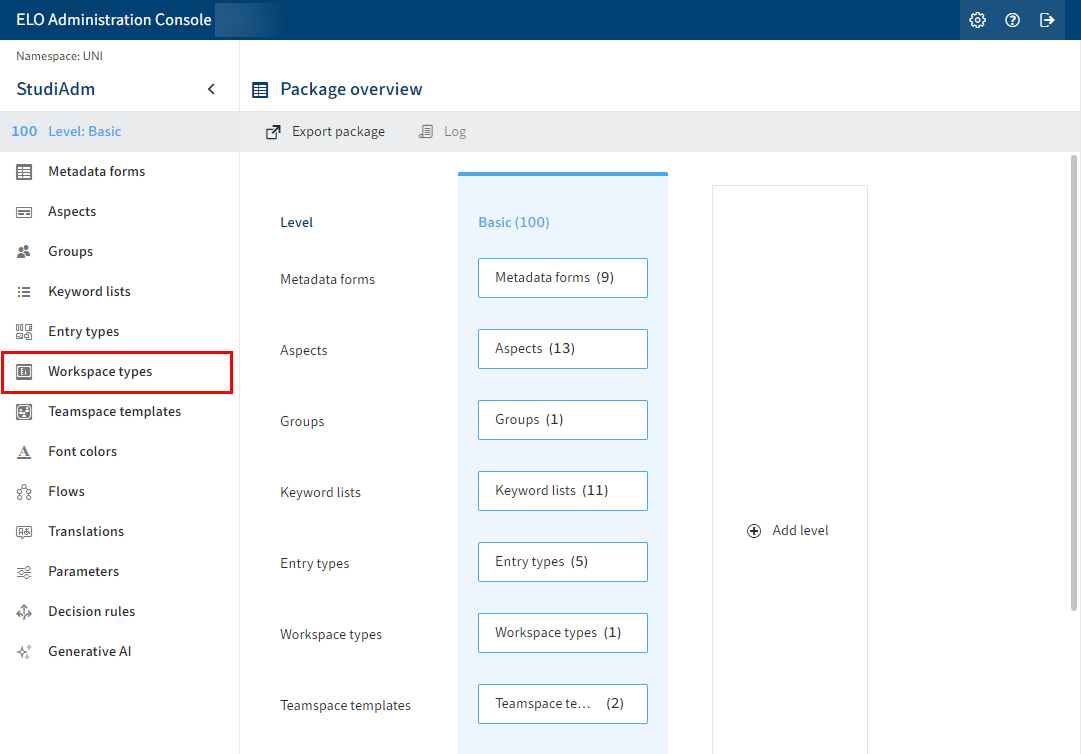
Select Workspace types.
The Workspace types dialog box opens.
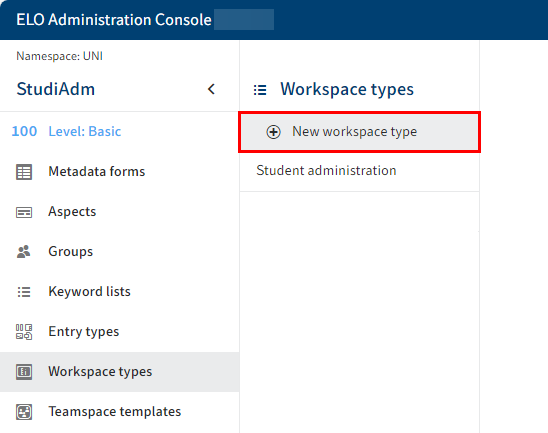
Select New workspace type.
The Configuration area for the new workspace type opens.
Information
If you select an existing workspace type, you can also configure it in the Workspace type dialog box.
Once you are finished with configuration, select Save workspace type to save it.
A new workspace type is created.