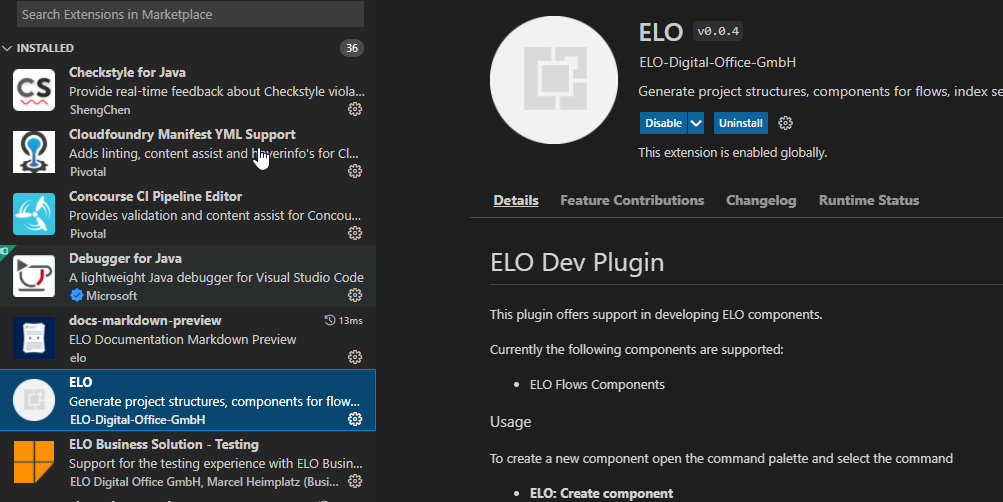# Framework (VS Code Plug-in)
In this chapter, we will take a look at the configuration of the development tools mentioned in the Technical system requirements chapter.
# Visual Studio Code (VS Code)
No configuration steps are necessary.
# Java Runtime Environment (Open JDK 17)
After you install the JRE, you have to configure the JAVA_HOME environment variable.
- Set the
JAVA_HOMEenvironment variable for Java. Enter the relevant path (e.g. JAVA_HOME=C:\Program Files\Java\jdk-17.0.2)
The new JAVA_HOME environment variable is defined in the system properties.
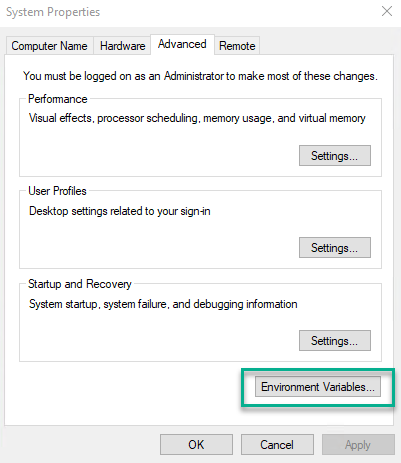
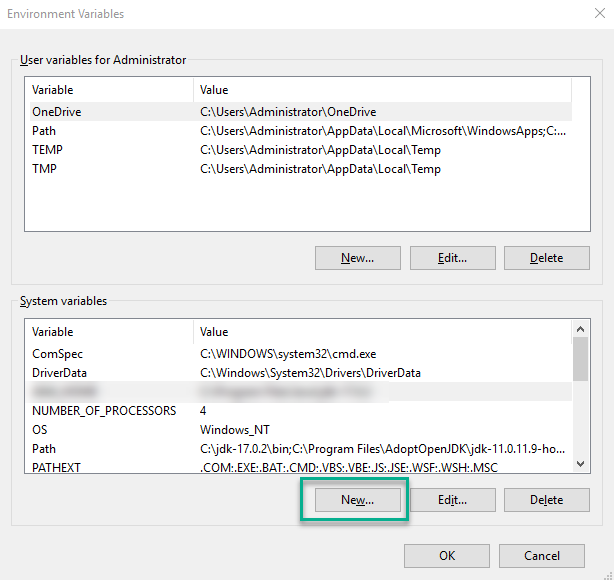
# Gradle 7.3
After you install Gradle 7.3 version, you have to configure the Path environment variable.
- Add the path variables for Gradle. Enter the relevant path.
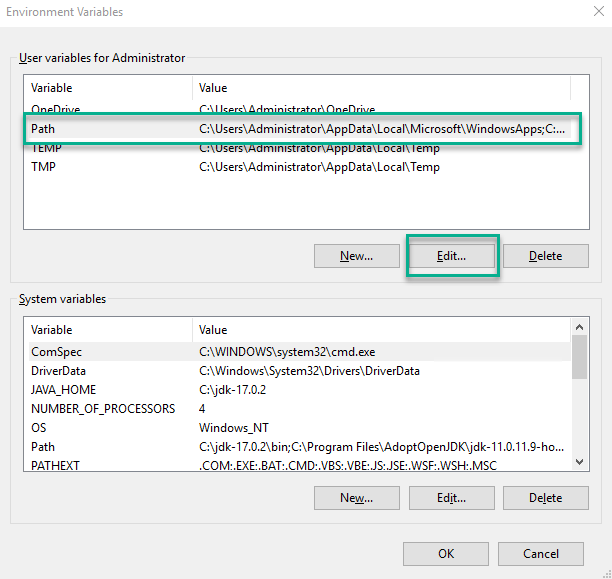
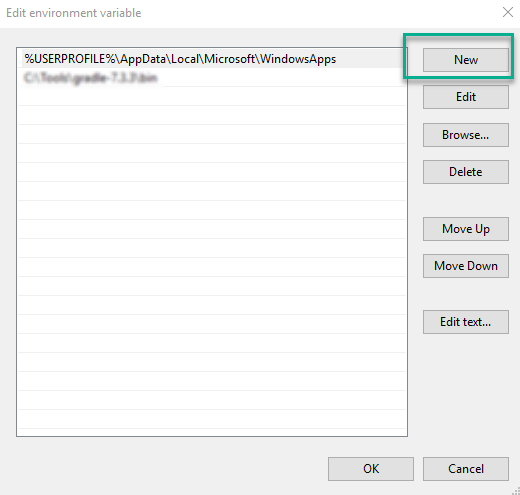
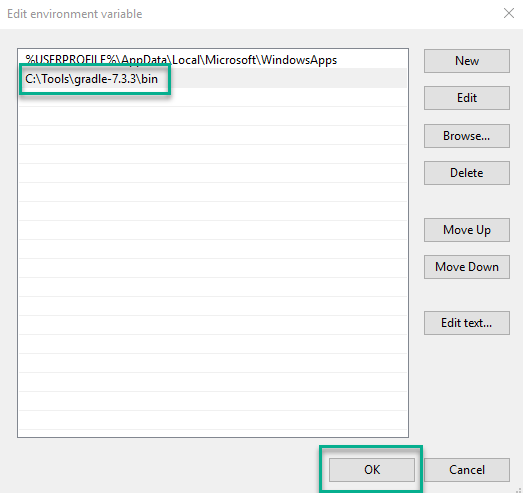
# ELO plug-in installation
Once you've configured all the tools, you can install the plug-in for ELO Flows component development.
- Open VS Code.
- Navigate to the Extensions area (1).
- Open the Views and more Actions menu (2).
- Click Install from VSIX… (3).
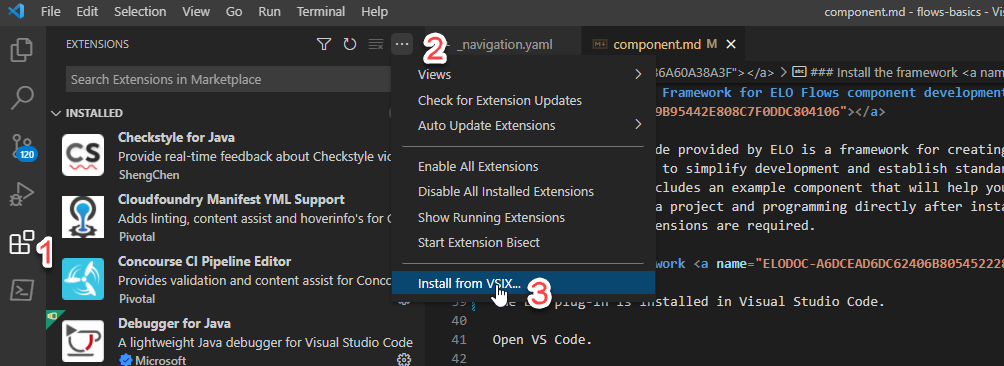
VS Code indicates when installation is complete (at the bottom right).
You will find more information about the framework in the extension overview.